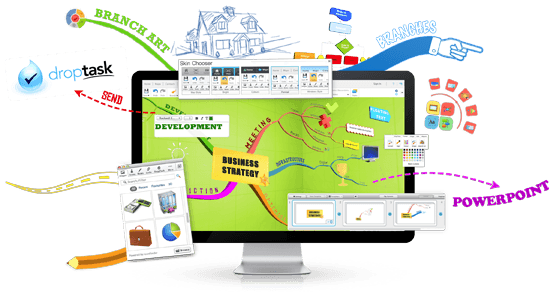Designing an effective PowerPoint requires careful planning and preparation. You can start by writing an outline with a pen and paper.
If you’re more comfortable using a computer, then you may use a word processor such as Microsoft Word. If you want to take it up a notch, think about using a mind mapping tool instead.
Visual Representations
Mind mapping offers you a great way to brainstorm and give your ideas visual representations. It’s a process that combines imagery, color, and strategic arrangement of other visual elements.
Compared to manual note-taking, mind mapping has been proven to improve information recall mostly due to the use of images. With a large number of the population leaning towards visual learning, graphic representations of data is more easily processed than just walls of text.
In other words, it’s a perfect way not just to plan but also to deliver your PowerPoint presentation. It’s not just for your audience’s eyes, either. You yourself can benefit from this by looking at organized ideas that are easier to digest.
Powerful Program
Although you can create mind maps manually, there are different mind mapping tools available online that you can either purchase or download for free. Leverage your mind mapping skills with the use of powerful programs that help you organize your ideas more efficiently.
iMindMap, for example, is one of the most powerful mind mapping programs available today.
With this tool, you can create topic “branches” organically as if you are manually drawing a visual map. The program will draw and arrange the topics as you focus on typing the keywords of each topic.
One of the best features of iMindMap is its presentation mode. This feature animates your maps easily, allowing branches of topics to grow spontaneously. It also features a “presenter” view.
As you present, your own notes are made visible to you along with the menu bar that controls the presentation. What your audience can see, however, are just your mind maps.
iMindMap also offers the capability to make a recording of your voice, which you can then attach to a map branch.
Exportable Ideas
Another advantage of using mind mapping software is that your ideas become more exportable and accessible to collaborators.
ConceptDraw is an example of an efficient mind mapping tool that works by connecting mind maps and business processes such as sending tweets and making a presentation.
Using ConceptDraw’s presentation mode, you may zoom or pan around your mind map and collapse or expand the nodes in ways that would make sense to your audience.
If you prefer to deliver your presentation using PowerPoint, you can simply export your mind map, either as a text outline or as a series of slides.
There’s a good reason why mind mapping is suitable for creating presentation. It can engage the audience’s attention faster, thanks to its visual structure. The process also allows you, the presenter, to explore ideas in a larger space.
Reference
“Mind Maps®: A Powerful Approach to Note-Taking.” MindTools.com. Accessed June 13, 2014.