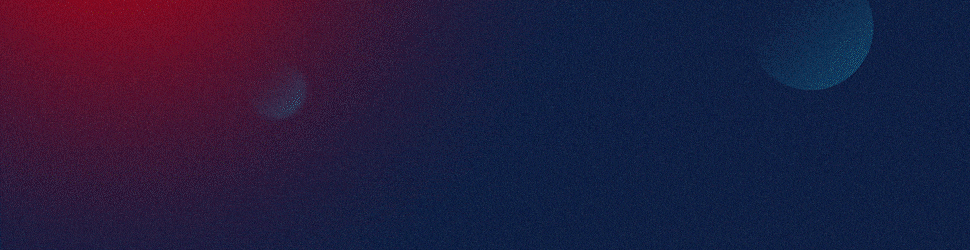Accessing Salesforce PPT templates for engaging financial presentations, particularly for virtual earnings calls, is a straightforward process. This can be done directly through the Salesforce platform, which provides a variety of templates for different presentation needs. Here is a step-by-step guide on how to access these templates:
- First, you need to log in to your Salesforce account. If you don’t have one, you will need to create it.
- Once logged in, navigate to the ‘Resources’ or ‘Templates’ section. The location of this section may vary depending on your Salesforce interface, but it is typically located within the main menu or under a ‘Tools’ or ‘Resources’ tab.
- In the ‘Templates’ section, you should see a variety of presentation templates. Look for the ones labeled as ‘Finance’ or ‘Earnings Call’. These are the templates specifically designed for financial presentations.
- Once you’ve found a template that suits your needs, click on it to open. You can then download the template and use it for your presentation. The template can be customized to fit your specific information and branding.
However, creating a highly engaging and impactful presentation often requires more than just a good template. At SlideGenius, we specialize in designing persuasive presentations that deliver your message effectively and help you achieve your business objectives. Our team of expert designers can work with you to create a custom presentation that not only uses the Salesforce PPT template but also incorporates best practices for design and storytelling in virtual earnings calls. This way, you can ensure that your presentation stands out and achieves its intended impact.