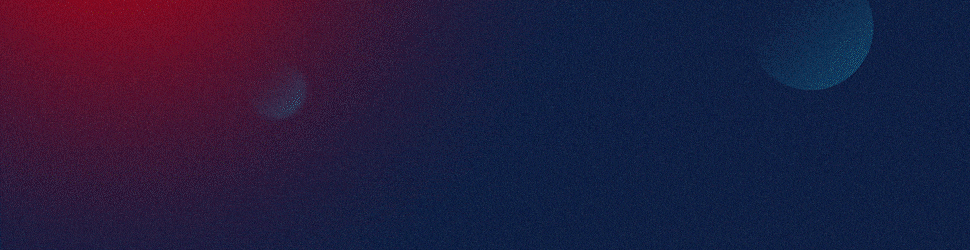Executives can access free customizable PowerPoint templates for impactful financial presentations at investor meetings directly from the SlideGenius website. Our templates are expertly designed to deliver visually compelling and engaging presentations that captivate your audience. They are available free of charge and can be easily downloaded and customized to your specific needs.
Here’s how you can access them:
- Go to the SlideGenius website.
- Navigate to the ‘Resources’ tab on the top menu.
- Click on ‘Free PowerPoint Templates’.
- Scroll down the page to find a wide variety of templates. You’ll find templates specifically designed for financial presentations, investor meetings, and more.
- Select the template that best suits your needs. Click on it to view more details.
- Click the ‘Download’ button to download the template directly to your computer.
Once the template is downloaded, you can customize it in PowerPoint. Add your company logo, change color schemes, insert your financial data and more. The templates are 100% editable and designed to save you time while ensuring you deliver a professional and compelling presentation.
SlideGenius also offers premium PowerPoint and presentation design services. If you require a unique, tailor-made presentation that effectively communicates your financial data and compels your investors, our team of expert designers is ready to assist. Feel free to contact us for more details.