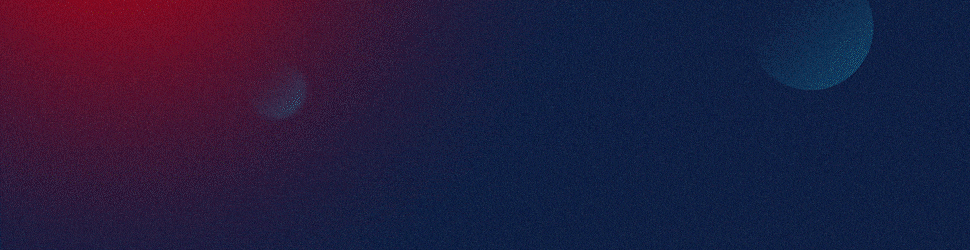Transforming your Prezi presentation into a video can be an effective tool for increasing stakeholder engagement, especially during remote mobile app sales pitches. This allows stakeholders to view the presentation at their own convenience, and it can also be shared widely for maximum impact. Prezi itself offers a secure and straightforward option to convert your Prezi presentation into a video.
Step-by-Step Guide to Convert Prezi Presentation to Video
- Open your Prezi presentation and click ‘Share’ at the top of the screen.
- Select the ‘Record Video’ option. This will open a new window where you can record your presentation.
- Click ‘Start Recording’ when you are ready. As you proceed through your presentation, everything you say and do will be captured in the video.
- Click ‘Stop Recording’ when you’re done. You can then review your recording and make any necessary edits.
- Once you’re satisfied with your recording, click ‘Export’ to save it as a video file. This video can then be shared with stakeholders or uploaded to various platforms.
Remember to optimize the video for mobile viewing since many stakeholders may view the presentation on their mobile devices. This involves ensuring that text is large and easily readable on small screens, important information is centered and clearly visible, and the video quality is high enough for a good viewing experience.
Lastly, make sure your video is engaging and includes a call to action. This could be a prompt to schedule a follow-up meeting, a link to download your mobile app, or any other action that you want your stakeholders to take. This makes your video not just informative, but also an effective sales tool.
View Our Presentation Portfolio