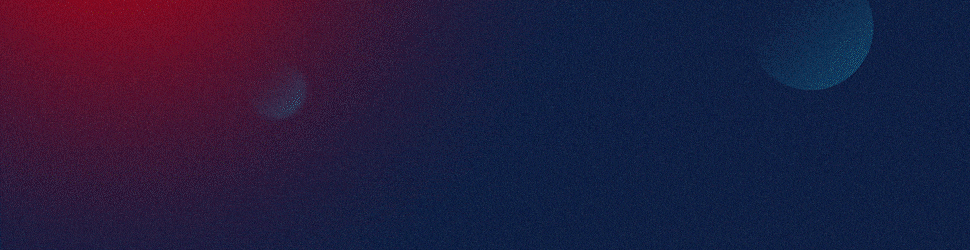Picture-in-Picture (PIP) in PowerPoint can significantly enhance the clarity and engagement of financial data in digital marketing presentations. The PIP feature allows you to display two images, video clips, or data visualizations simultaneously, with one appearing smaller and overlaid on the other. Here’s how it can help in delivering a more impactful financial data presentation:
1. Provides Context and Detail:
Utilizing PIP can help you provide both an overview and detailed context at the same time. You can show a broad financial trend or data set in the primary display and use the PIP window to focus on a specific detail or subset of that data. This simultaneous presentation of the ‘big picture’ along with the finer details bolsters comprehension and facilitates a deeper understanding of the data.
2. Enhances Engagement:
PIP can also make your presentation more engaging. Instead of switching back and forth between slides, you can keep your audience’s attention on one slide where they can easily compare and contrast data. The dynamic visual element of PIP can keep your audience more engaged and attentive.
3. Facilitates Data Comparisons:
Using PIP is an effective way to compare and contrast different sets of data. You can show two different but related data sets at the same time, making it easier for your audience to understand the relationship and correlation between them. This is particularly useful when explaining complex financial concepts or trends.
4. Improves Visual Appeal:
Lastly, PIP can significantly improve the visual appeal of your presentation. By breaking away from traditional data presentation formats, you can create more compelling and visually striking slides that will make your financial data presentation stand out.
In conclusion, PIP in PowerPoint is a powerful tool that can significantly enhance the clarity, comprehension, and visual appeal of your financial data in digital marketing presentations. But remember, like all tools, its effectiveness relies heavily on how it’s used. Always consider the needs and preferences of your audience and the nature of your data to determine the best approach.
View Our Presentation Portfolio