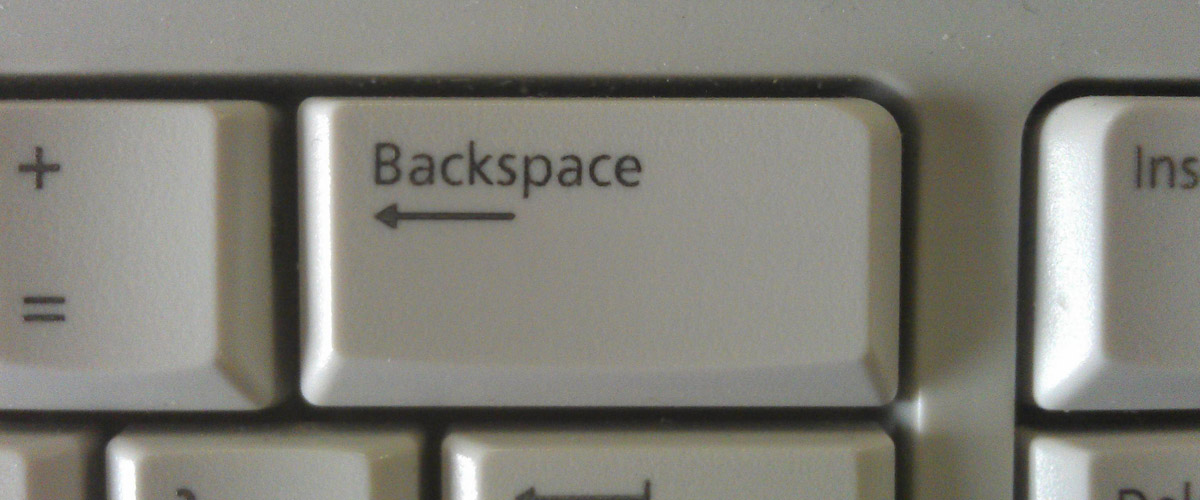In 1965, Intel co-founder Gordon E. Moore wrote a predictive paper in which he described the phenomenon that the number of components in integrated circuits had doubled every year since their inception and predicted that they would continue to do so. David House, another Intel exec at the time, then established the law that the number actually doubles approximately 18 months. Moore’s Law, as it is now famously called, is not only uncannily accurate but now serves as a long-term planning guide for the entire semiconductor industry.What can we learn from this? We can understand that times are changing, and FAST! This is true in almost every industry, including the world of presentations.We have gone from speeches from balconies to handwritten poster boards, to professional PowerPoint, to presentation experts working as PowerPoint consultants. While the presentational industry may not be doubling exactly every 18 months, it sure is growing quickly.AngelList has quickly emerged as an indispensable resource for connecting entrepreneurs with investors, and has now become a unique platform for the presentational industry. AngelList’s work has given rise to several innovative start-ups that are rapidly changing the work presentation designers are doing. Presentate, 9slides, and GoAnimate are three of the current revolutions in the field of presentation design.Presentate is a new online presentation software that works great in almost any resolution on any desktop computer, tablet, or smartphone. With Presentate, you won’t have to worry about your PowerPoint coming out misshaped or with the wrong font or link. Your layout will be the same everywhere you open it. Their site has a fun example of how it works … I guarantee you’ll be entertained, at least for a minute.9SLIDES is another innovative communication that “allows users to capture and share the experience of ‘being there’ in the presentation room with a remote audience, anytime, anywhere.” The app is used for interviews, better transparency through inter-company communication, effective training, and interactive demonstrations. “Your audience can watch it on a PC, Mac or even iPad without downloading any app.” 9SLIDES’s concept as a whole is ultimately bringing the world an effective medium to share videos along with corporate presentations in a synchronized format.GoAnimate is a do-it-yourself animated video website that believes it “might be for fun, to make a presentation, to illustrate historical scenes, make a demo video, or produce a piece of professional training.” With that, they realize that “producing video can be difficult, time-consuming, and expensive. And sometimes it still comes out dark and blurry, with muffled sound.” Because of this issue, GoAnimate was created to minimize the difficulty, hassle, and expense of video design and implementation. They have a sleek concept and pride themselves on being the fastest and easiest way to make a video!Each of these start-ups is uniquely contributing to the prevailing advances in the presentation industry. We wish them the best, and know they will continue to impress us!