
In this era, dependence on technology has never been higher, flow of information is better than ever, and communication is faster.One gift of technology is the smartphone. Whatever brand you have, the ease of use and accessibility a smartphone offers means flexibility, especially when the Internet is concerned. This 24/7 connectivity is practically why these mobile gadgets are essential.With smartphones come applications, software programs you can install and update through the App Store for Apple, Google Play for Android, and Microsoft Store for Microsoft (there are also desktop and laptop apps for the corresponding operating system). From games to social media to even fitness trackers and mobile banking, to name a few, apps essentially make your phone a very personal gadget. There are even apps that can help public speakers. Here are six of them:
Camera Apps
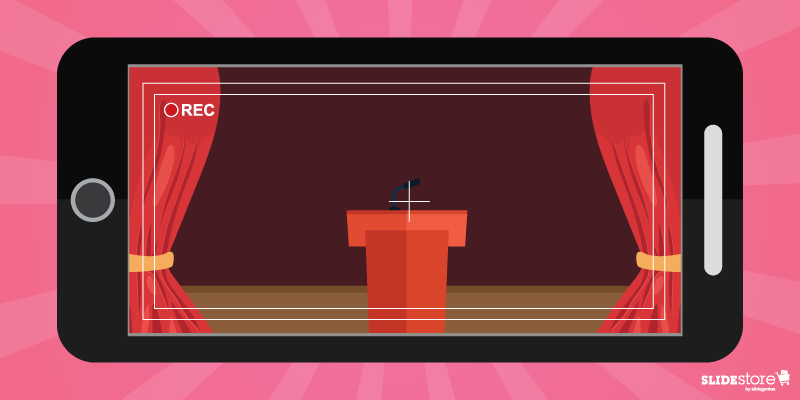 What’s better than practicing in front of a mirror? Watching yourself practicing.Open your pre-installed camera app (or use other notable ones are Camera Awesome and Filmmaker Pro), adjust the settings to your preference, place your phone a reasonable distance away, and record while you rehearse. When you’re done, watch it. You get to see what your audience-to-be will see: how you look, your gestures, eye contact, etc. Instead of focusing on just your face, you get a fuller and bigger picture of how you do onstage.The best aspect is that you get to be part of the crowd that will watch you speak. If you can spot glaring errors, then you can bet others will too. By then, you’d know what to fix and polish.This isn’t just limited to your camera though. Any video-recording device is fine. If you have a camcorder, you can use it. Your phone’s built-in camera is one option of many.
What’s better than practicing in front of a mirror? Watching yourself practicing.Open your pre-installed camera app (or use other notable ones are Camera Awesome and Filmmaker Pro), adjust the settings to your preference, place your phone a reasonable distance away, and record while you rehearse. When you’re done, watch it. You get to see what your audience-to-be will see: how you look, your gestures, eye contact, etc. Instead of focusing on just your face, you get a fuller and bigger picture of how you do onstage.The best aspect is that you get to be part of the crowd that will watch you speak. If you can spot glaring errors, then you can bet others will too. By then, you’d know what to fix and polish.This isn’t just limited to your camera though. Any video-recording device is fine. If you have a camcorder, you can use it. Your phone’s built-in camera is one option of many.
TED App
The annual TED Conference is arguably one of the biggest public-speaking events. Professionals from different countries and industries respect and admire the gathering since it features a collection of the world’s bests. As such, it sets a high standard for presenters and serves as an inspiration for many budding public speakers.What if you can bring the wide coverage of the TED Talks anytime, anywhere? Enter the TED app, released by the same organization and peppered with the same features as the website, like videos, reviews, comments, etc. With good connectivity, you have talks on different subjects right at your fingertips. You can watch the best speakers, learn and emulate their onstage tricks and styles, and create your own. Who knows? You might even be one of them soon.
SpeakerClock
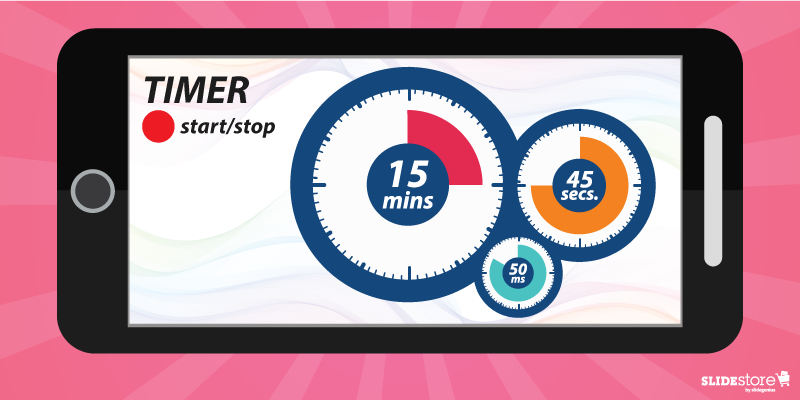 Every talk has an allotted time limit for speakers. Be it less than or more than 10 minutes, you need to tailor your speech to fit the time you have.Enter SpeakerClock. Using the same look and design of a TED Talk timer, and with a little imagination, it gives the sense that you’re speaking in a TED Conference. No need to feel the pressure though. That’s why you’re practicing not going over your time limit. That way, you know which points you need to emphasize more and longer.Of course, there are other timer apps out there, but none like SpeakerClock. Who doesn’t want to feel like they’re a TED speaker?
Every talk has an allotted time limit for speakers. Be it less than or more than 10 minutes, you need to tailor your speech to fit the time you have.Enter SpeakerClock. Using the same look and design of a TED Talk timer, and with a little imagination, it gives the sense that you’re speaking in a TED Conference. No need to feel the pressure though. That’s why you’re practicing not going over your time limit. That way, you know which points you need to emphasize more and longer.Of course, there are other timer apps out there, but none like SpeakerClock. Who doesn’t want to feel like they’re a TED speaker?
Metronome Beats
You’ve been practicing with a time limit; how fast are you going with your speech? Musicians use a metronome to measure beat and tempo, ticking per a time signature. Transpose that to a public speaking context, and you have Metronome Beats, an app that works just like a metronome with just a few swipes and adjustments.In a way, you could liken your speech to a music piece: allegro (fast) to adagio (slow) then allegro again and adagio again, making sure the right parts are accented by the right combination of pace and strength, until the finale. Making sure the beat and tempo of your piece are harmonic is a great way to ensure that a) you emphasize your main points by slowly talking about them (adagio) and b) you set the pace of your whole speech to fit within your timeline.
Ummo
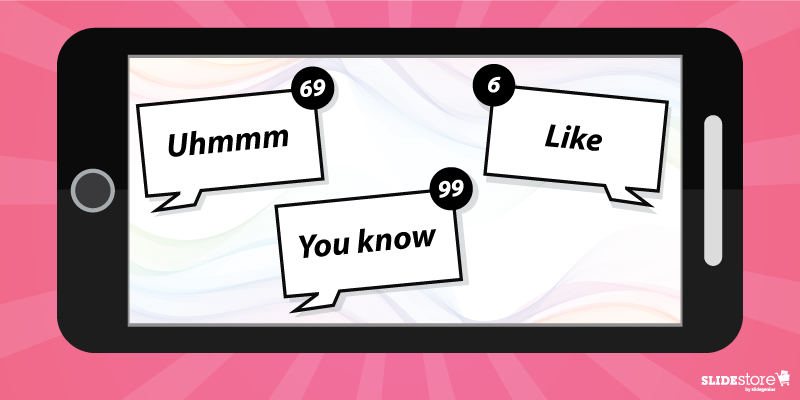 What if you had an app that records your speech as you practice, provides a transcription, and counts how many filler words you said? You don’t have to imagine.Ummo works exactly like that. When looking at your transcript, you get an idea of how many “uhms,” “ahs,” “likes,” etc., you uttered. You can then work on reducing them. There are also two bonuses. With a full transcript, a short analysis can identify where filler words were used the most and whether your diction and pronunciation is clear enough for even a computer to create an almost-accurate copy—homonyms and punctuation the obvious areas of problem. Still, an app that does a lot of things for your benefit is great in anybody’s book.
What if you had an app that records your speech as you practice, provides a transcription, and counts how many filler words you said? You don’t have to imagine.Ummo works exactly like that. When looking at your transcript, you get an idea of how many “uhms,” “ahs,” “likes,” etc., you uttered. You can then work on reducing them. There are also two bonuses. With a full transcript, a short analysis can identify where filler words were used the most and whether your diction and pronunciation is clear enough for even a computer to create an almost-accurate copy—homonyms and punctuation the obvious areas of problem. Still, an app that does a lot of things for your benefit is great in anybody’s book.
Rhetoric – The Public Speaking Game
The only game in this list, Rhetoric was initially made by John Zimmer and Florian Mueck as a board game in 2011. It crossed over to the digital world as both an improvement tool for public speakers of different calibers and a fun method of bonding with friends and/or family. Best of all is that you don’t have to play it alone.The rules are the same with the board game, and it plays out like a real gaming app (think Monopoly on your phone). All in all, if you’re looking for a game where players take turns speaking, then Rhetoric is your cup of tea.There are many tools that can help improve your public-speaking skills, and apps on your smartphone are just a few options. Traditional practice and hard work are still the best ways to get better, but you need to have great self-discipline. If anything, that’s the best quality to have: the mindset that you can always be better if you work hard enough and learn more than expected.
Resources:
Avery, Ryan. “5 iPhone Apps for Public Speakers.” How to Be a Speaker. n.d. www.howtobeaspeaker.com/5-iphone-apps-for-public-speakersBrown, Christopher. “5 Presentation Apps that Will Calm Your Nerves When Speaking in Public.” Lifehack. n.d. www.lifehack.org/454813/5-presentation-apps-that-will-calm-your-nerves-when-speaking-in-publicLloyd-Hughes, Sarah. “10 Great Public Speaking Apps for Killer Presentations.” Ginger Public Speaking. n.d. www.gingerpublicspeaking.com/public-speaking-apps/?utm_referrer=https://www.google.com.phScheinin, Richard. “The Best Apps for Improving Your Public Speaking.” July 17, 2016. The Mercury News. www.mercurynews.com/2016/07/17/the-best-apps-for-improving-your-public-speakingStudach, Melissa. “6 Apps that Will Turn You Into an Expert Public Speaker.” Inc. June 9, 2016. www.inc.com/melissa-studach/6-apps-that-will-turn-you-into-an-expert-speaker.htmlZimmer, John. “Rhetoric. The App Is Here!” Manner of Speaking. July 24, 2016. www.mannerofspeaking.org/2016/07/24/rhetoric-the-app-is-here“Mobile Apps for Public Speakers and Presenters.” SlideShop. December 23, 2016. blog.slideshop.com/2016/12/23/mobile-apps-for-public-speakers-and-presenters“The 7 Best Apps 4 Public Speakers.” Meeting Application. May 1, 2015. blog.meetingapplication.com/7-apps-4-public-speakers