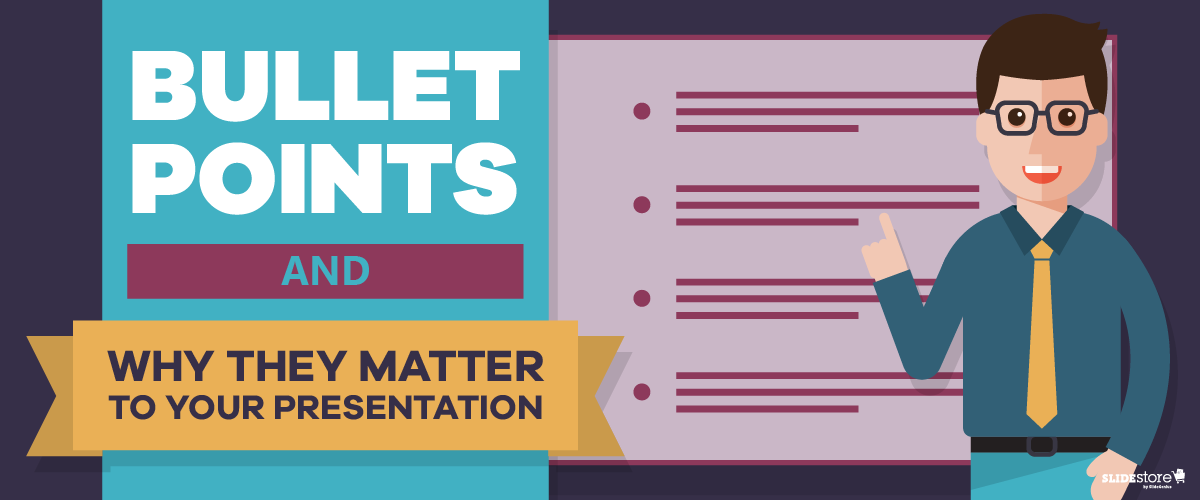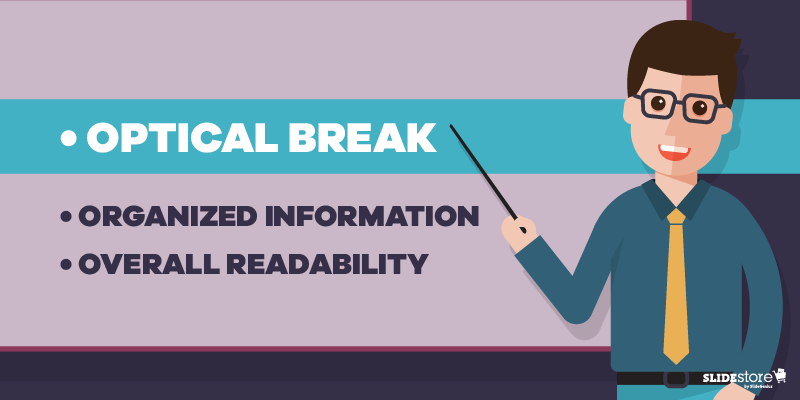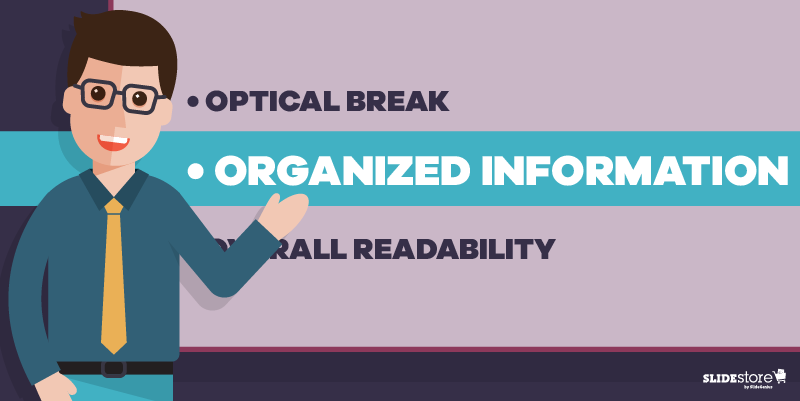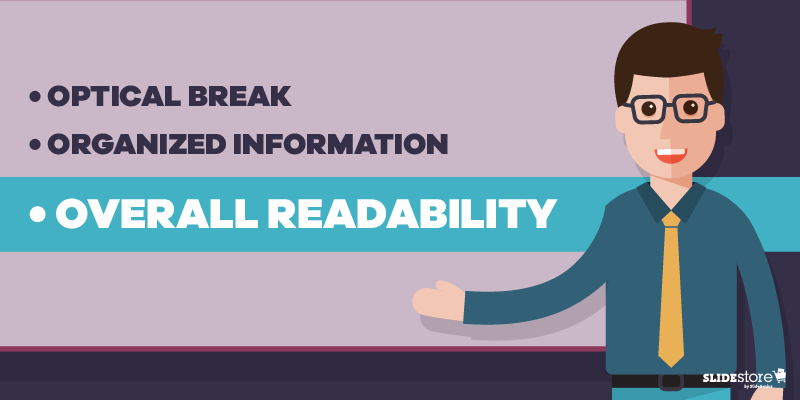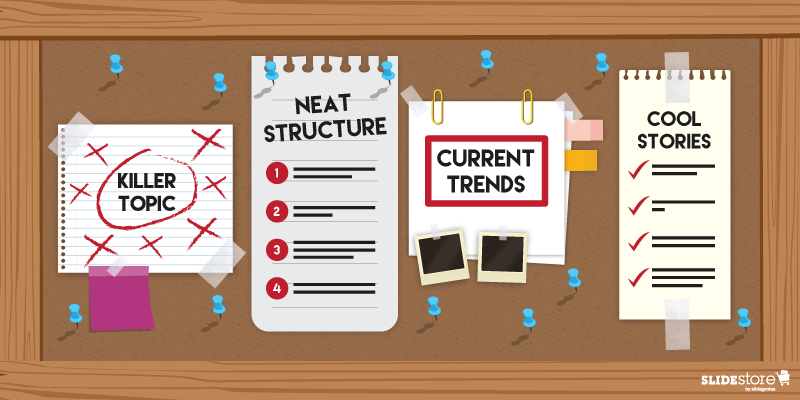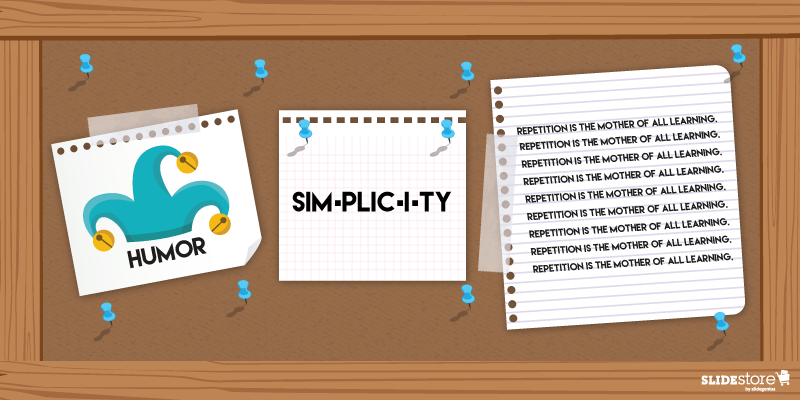You’ve probably heard the terms “brand identity” and “brand image.” They’re both important. But do you know the difference?
Your brand identity is how you want people to perceive your brand. Brand image, on the other hand, is how people currently see your brand.
At SlideGenius, we’ve spent years making sure that our clients are presenting themselves in the best possible manner. Each client gets their own dedicated design team.
Incorporating and reinforcing your brand identity in presentations is essential for building a consistent and recognizable image that resonates with your audience. Whether you’re presenting to potential clients, investors, or internal teams, maintaining a strong brand presence throughout your slides helps establish credibility, trust, and familiarity. A well-branded presentation can enhance your messaging, make your content more memorable, and create a cohesive experience.
Here’s how you can reinforce your brand identity in PowerPoint presentations:
1. Use Consistent Brand Colors
Your brand’s color palette is one of the most identifiable elements of your identity. Consistent use of brand colors throughout your presentation helps create a unified and professional look.
Why It’s Important:
- Increases Brand Recognition: Consistent color usage makes it easier for your audience to recognize and associate the colors with your brand.
- Creates Visual Cohesion: Using brand colors ensures that your presentation looks polished and visually cohesive.
How to Apply It:
- Stick to your brand’s primary and secondary color schemes when designing backgrounds, headings, and other slide elements.
- Use the color picker tool to apply your exact brand colors to text, shapes, and graphics.
Example: If your brand uses navy blue and orange, use navy for backgrounds or headings and orange for accent elements like buttons or icons.
2. Include Your Logo on Every Slide
Your logo is a core element of your brand identity. Including your logo on each slide reinforces brand presence without overwhelming the design.
Why It’s Important:
- Builds Familiarity: Repetition of your logo helps reinforce your brand in the minds of your audience.
- Maintains Professionalism: A well-placed logo adds a professional touch to your slides and creates a polished presentation.
How to Apply It:
- Place your logo in the same position on every slide, such as in the bottom right corner, to create consistency.
- Make sure the logo is appropriately sized—large enough to be visible but not distracting.
Example: Use your company’s logo as a subtle watermark in the corner of each slide to ensure brand consistency without taking attention away from the content.
3. Use Brand Fonts
Typography plays an important role in communicating your brand’s personality. If your company has specific brand fonts, use them throughout your presentation to maintain consistency with other branded materials.
Why It’s Important:
- Strengthens Brand Identity: Using brand fonts ensures that your presentation aligns with other marketing and branding efforts, reinforcing your visual identity.
- Improves Readability: Consistent typography creates a cohesive and professional look, while also making your content easier to read.
How to Apply It:
- Apply your brand’s primary font for headings and body text, and stick to these fonts throughout the presentation.
- If your brand font isn’t available in PowerPoint, choose a similar font that matches your brand’s style and tone.
Example: If your brand typically uses a clean, sans-serif font like Arial or Helvetica, apply this font consistently to headings, bullet points, and body text in your presentation.
4. Align Visual Style with Brand Imagery
Your presentation visuals, such as images, icons, and graphics, should align with the overall visual style of your brand. Whether your brand uses sleek, modern visuals or playful, colorful imagery, maintaining consistency in your visuals helps reinforce your brand identity.
Why It’s Important:
- Enhances Brand Consistency: Consistent visuals help strengthen the association between the presentation and your brand’s aesthetic.
- Improves Audience Connection: Using on-brand visuals ensures that your audience connects with the content and identifies it with your brand.
How to Apply It:
- Use images that align with your brand’s style, tone, and audience. For example, if your brand is professional and minimalistic, use clean, high-quality images with plenty of white space.
- Incorporate branded icons or custom graphics that reflect your company’s visual language.
Example: A tech company might use sleek, futuristic visuals in its presentation to reflect its innovative brand identity, while a creative agency may opt for colorful, vibrant images to express its artistic nature.
5. Use Brand Voice in Your Messaging
Your brand voice is an essential part of your identity, and it should be reflected in the way you communicate throughout your presentation. Whether your tone is formal, casual, authoritative, or playful, ensure that your messaging aligns with your brand voice.
Why It’s Important:
- Creates Consistency Across Channels: Using a consistent brand voice in presentations, as well as in other communication channels, helps reinforce your brand identity.
- Resonates with Your Audience: A consistent voice helps connect with your audience in a way that feels authentic and aligned with your brand.
How to Apply It:
- Write headlines, bullet points, and other text elements in a tone that reflects your brand’s personality.
- Avoid using language or phrases that are inconsistent with your brand’s communication style.
Example: A financial firm might use a formal, authoritative tone in its messaging to convey trust and professionalism, while a consumer product brand may adopt a more casual, friendly tone.
6. Incorporate Brand Templates
Using pre-designed brand templates for your PowerPoint presentations ensures that all elements, from layout to colors, align with your company’s branding. A custom template helps maintain consistency across presentations, especially when multiple team members are involved in creating decks.
Why It’s Important:
- Saves Time: A pre-designed template allows you to quickly create presentations without having to manually format each slide.
- Ensures Consistency: A branded template ensures that all presentations follow the same structure, fonts, colors, and logo placement.
How to Apply It:
- Use a company-approved PowerPoint template that includes your brand’s color scheme, fonts, logo placement, and visual guidelines.
- Customize the template to fit the content of your presentation without altering core design elements.
Example: A branded PowerPoint template with pre-set layouts for title slides, content slides, and image-heavy slides ensures that every presentation is visually aligned with your brand identity.
Final Thoughts
Reinforcing your brand identity in presentations is critical to building a consistent and memorable image. By using consistent colors, fonts, visuals, and messaging that align with your brand, you create a cohesive and professional presentation that strengthens your brand’s presence. Incorporating these elements into your PowerPoint slides ensures that every presentation reflects and reinforces your company’s identity.