What are the key elements of a successful pitch deck for a high-quality presentation?
The key elements of a successful pitch deck for a high-quality presentation include a compelling and concise introduction, a clear problem statement, a well-defined solution, a market analysis showcasing the potential for growth, a competitive analysis highlighting your unique selling points, a solid business model, a demonstration of your team’s expertise and credibility, a comprehensive financial plan, and a strong call to action. By incorporating these elements, you can effectively communicate your value proposition and captivate your audience during your presentation.
View Our Pitch Deck Portfolio
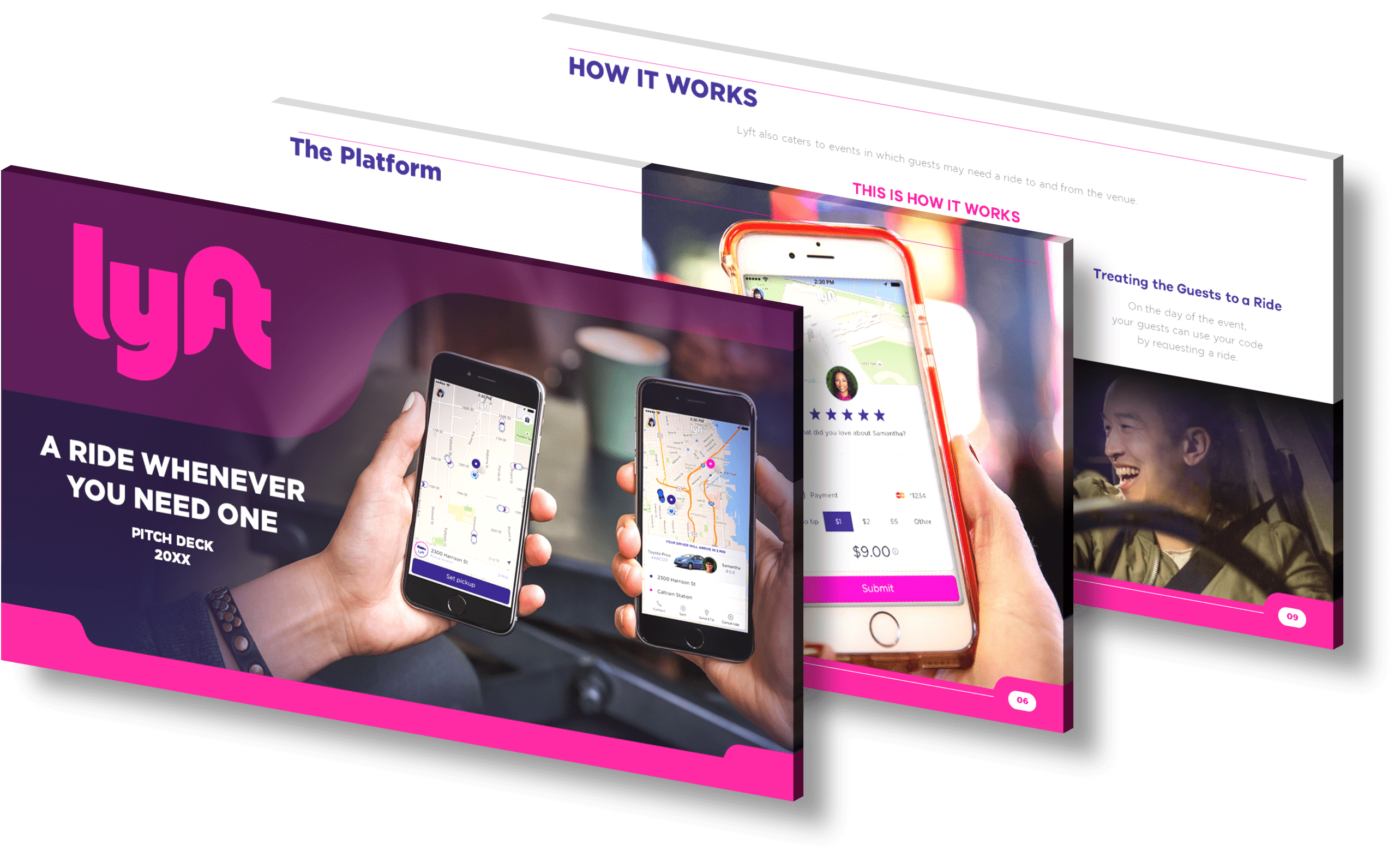
Get a Quote on a Custom Designed Pitch Deck
Category: pitch-deckWhat are the benefits of using Visio for creating professional presentations?
Visio offers numerous benefits for creating professional presentations. Firstly, it provides a wide range of customizable templates and shapes, allowing you to create visually appealing and professional-looking slides. Additionally, Visio’s intuitive interface and user-friendly features make it easy to design and edit presentations, saving you time and effort. Moreover, Visio’s collaboration capabilities enable seamless teamwork, allowing multiple users to work on the same presentation simultaneously. Lastly, Visio’s integration with other Microsoft Office applications ensures smooth data transfer and compatibility. Overall, using Visio for creating professional presentations enhances efficiency, creativity, and collaboration.
Category: presentation-designIs there a recommended app for creating presentations that you would suggest?
Yes, we highly recommend using PowerPoint for creating presentations. PowerPoint is a widely recognized and user-friendly app that offers a wide range of features and templates to help you design professional and visually appealing presentations. With its intuitive interface and extensive customization options, PowerPoint allows you to easily create and edit slides, add multimedia elements, and incorporate various design elements to enhance your presentation. Whether you are a beginner or an experienced presenter, PowerPoint is a reliable and versatile app that can meet your presentation design needs.
Category: app-recommendationsWhat are the animation features available in LibreOffice Presentation?
The animation features available in LibreOffice Presentation include entrance, emphasis, exit, and motion path animations. These features allow you to bring your slides to life by adding movement and visual effects to your presentations.
Category: powerpoint-design