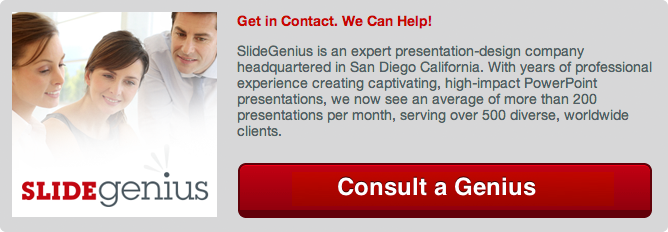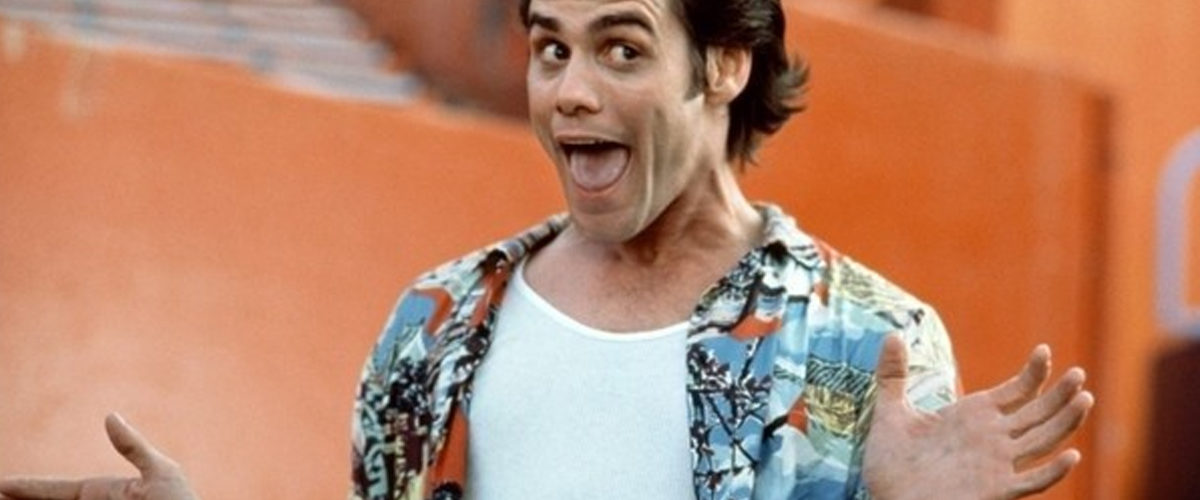Props in Presentations
When you hear the word “prop” do you think of those cotton horse heads on a stick that the actors pretend to ride around on?The truth is props are universally profiled as cheesy theatrical objects, much like the horse on a stick, good only for middle-school plays. Because of this, props are obsolete in the eyes of the typical presenter, and that’s a problem.While by definition, the word “prop” does refer to theatrical property, its purpose is overlooked. Any given prop is used to add realism to a given story and to help advance the narrative in a more palpable way. This idea is directly transferable and applicable to any corporate presentation, PowerPoint presentation, or sales pitch.By thinking of props as relics of the past, we are blinding ourselves of the many creative and effective ways to utilize props in today’s world.Here’s my favorite example:
Italian entrepreneur and television host Marco Montemagno is the renowned founder of digital domination summit. “Digital Domination Summit is a free online event, featuring prerecorded video messages & video interviews from up to 30 leading authorities on how to do business in the digital world”. Montemagno’s also hosts live talks that are are known to be among the most engaging and intriguing throughout of Italy and Europe for that matter. He focuses on the topic of Internet culture. His talks revolve around showing Italians why the Internet should be embraced and not feared. Montemagno presents to audiences of up to 3,000 people in cities including Milan, Rome, and Venice. In spite of his goal to bridge a divide between his technical expertise and the everyday language of his audience, Montemagno uses devices meant to engage his listeners, namely props.
Montemagno’s audience members get a pen and paper before taking their seats. During the presentation, he asks them to turn to the person to their right and in 30 seconds sketch their portrait. He then asks them to write the title of their favorite song, movie, etc. They pass the paper around and repeat the process until the paper has changed hands up to five times. Each audience member then takes home a piece of paper that once belonged to someone else. The exercise is intended to demonstrate how information is shared among individuals across networks.
Montemagno shows us a unique and creative medium through which to apply props. He takes a complex subject, and simplifies to an experience that every member of the audience can feel, and therefore remember vividly. This is what props are useful for, helping the audience feel, understand, and remember. If you manage to get your audience to go through these three sensations about you and your PowerPoint presentation, you will find your business reaching new heights!
3 Reasons Why You’ll Benefit from Using Props:
Your presentations will be more memorable. Sure, you can repeat the same description of your product 12 times, and increase audience retention, or you can just bring out the actual product, explain it once, and get the same effect.You can apply them as effective metaphors. Using props as metaphors are great way to get your audience’s attention in a matter of a few seconds.You will create emotional impact. While facts and stats will tell, emotion will sell!
References:
“Digital Domination Summit 2013.” Wired UK. June 28, 2013.Gallo, Carmine. “Using Props to Improve Your Presentations.” Bloomberg.com. January 27, 2009.”How Do Props Help a Presentation?” Manner of Speaking. September 25, 2011.”Putting Your Presentation before Your PowerPoint.” SlideGenius. December 9, 2013.”Ten Tips for Using Props in a Presentation.” Manner of Speaking. September 28, 2011.