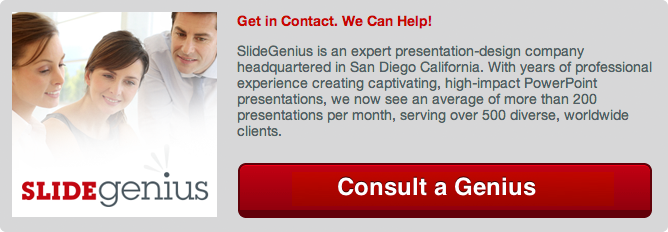A great public speaker is versatile. Despite one’s personal feelings about the 44th president, it’s hard to deny Barack Obama‘s prowess as a public speaker. The ability to have his range, seamlessly transitioning from humbly grave in the face of tragedy to the lighthearted performer at the White House Correspondents Dinner is a pivotal reason for his popularity and perhaps his greatest strength as an effective leader.The New York Observer did an excellent analysis of Obama as a public speaker in February of 2008, when he was a candidate vying for the office he now holds. Many professors interviewed about the president’s oratory skills liken him to past famous speech makers, such as John F. Kennedy and Martin Luther King Jr.Linguist Geoff Nunberg credits much of the president’s excellent speaking skills to controlling his hand and body movements in a way that accentuates what he is saying without going overboard. Nunberg also cites Obama’s controlled, limited vocal range, which allows him to “convey passion without exhibiting it.”Another excellent piece appeared on Forbes.com titled “Barack Obama: A Master Class in Public Speaking.” Writer Carmine Gallo outlines three tools Obama uses in nearly every one of his speeches that makes him one of the most effective public speakers in modern American history.
Transcendence
The ability to tell a compelling anecdote and have audience members feel as though they’ve been transported to an entirely different place is a very effective skill for drawing out an emotional response in those you’re presenting to. If, for instance, you’re giving an investor presentation, and you have a powerful (or even mildly interesting) personal story about how your business or idea was formulated, tell it. This can foster a strong connection with audience members or potential investors, and can help them establish a sense of trust with you.
Repetition
The classic example of repetition is in Martin Luther King Jr.’s “I Have a Dream” speech, but Obama also incorporates this into his speeches very well. Great public speaking has a rhythm to it, and it’s often likened to songwriting. This aspect of public speaking, the art behind it, can appear abstract, but all the great speakers have this almost poetic quality to their speeches that enable their presentations to inspire.
Gestures and Voice
As stated above, Obama’s voice and movements are very controlled and deliberate. He doesn’t shy away from communicating with body language, and he frequently gets visibly emotional during speeches, but he always does so in a very meaningful manner. He appears to be a master of manipulating his mannerisms and emotions in order to elicit a response from an audience, which can take lengthy practice in speaking in public.Personally, what impresses me about Obama as a public speaker is his ability to work a room. To read exactly how to approach each audience and to cater himself to them accordingly. This video starts near the end of his comedic speech at the 2013 correspondents dinner, where after a hilarious speech that had the whole crowd going, he abruptly transitioned to a grave, heartfelt speech about the recent Boston bombings. This stark change of pace could only be done in such a natural way by a truly deft presenter.