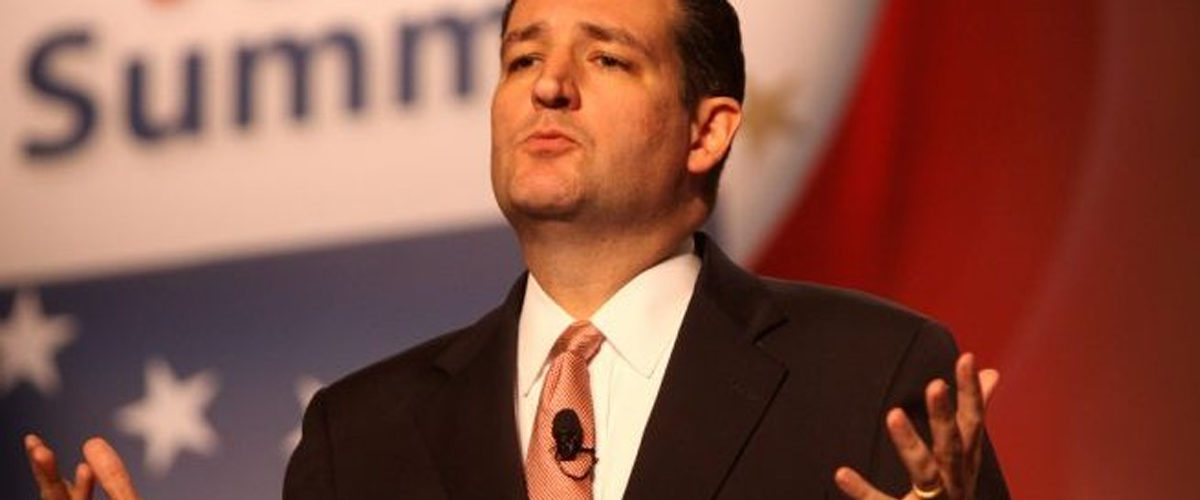An elevator pitch is a short but persuasive speech that aims to spark interest in what your business does. It is also used to generate interest in a particular project, concept, or product. Ideally, an elevator pitch shouldn’t last longer than a short elevator ride (about 30-45 seconds).With that very small window of opportunity, it may seem hard to get a pitch right. There are several ways Entrepreneur contributor Dwight Peters provides on perfecting an elevator pitch. It would also help, however, to be aware of the most common elevator pitch mistakes.Apart from avoiding such mistakes, you’d be able to project a more confident front once you finally make your pitch. So, let’s get started with these three mistakes:
Focusing on Yourself
While your professional success can be a good thing, talking about it for too long would only alienate your audience. It will make you sound like an arrogant know-it-all who believes he’s better than them.Don’t lose sight of your main goal, which is to establish a connection with your listeners. Remember that like any human being, they’re mostly interested in how you can help them, not amaze them with your numerous credentials. You can establish this much-needed connection by linking what you do with an existing need or problem. A good problem slide can help you explain this part.When you explain to your audience what it is that you do, do not be too general in your approach. It is best to be specific. It will make your elevator pitch as relevant as possible.
Using Technical Lingo
In making your pitch relevant, see to it that you avoid jargons and buzzwords that only you or someone in your industry understands. Otherwise, you will only succeed in creating a communication gap between you and your audience. As a result, you will lose their attention quickly.Remember, the goal of the elevator pitch is not to show how extensive your vocabulary is. Using words a potential investor or customer don’t understand will not impress them. It will only backfire on you.
Bragging about Your Company
Similar to talking too much about yourself, people aren’t that interested in hearing you brag about your company. While presenting your product or service’s unique features may be essential in highlighting your advantage over the competition, your audience won’t speculate on the process you use to get results.Ultimately, the only thing that matters to them is what’s in it for them. So focus more on explaining the benefits that you offer, not on your process of doing things.
With these things out in the open, you can now focus better on the right steps to take. Keep in mind, though, that there are still some challenges that you might encounter. But as long as you position your business as the one who can provide the best solution to a pressing need, you are off to a good start.
Reference
Peters, Dwight. “6 Tips for Perfecting Your Elevator Pitch.” Entrepreneur. August 27, 2013. Accessed May 22, 2014.