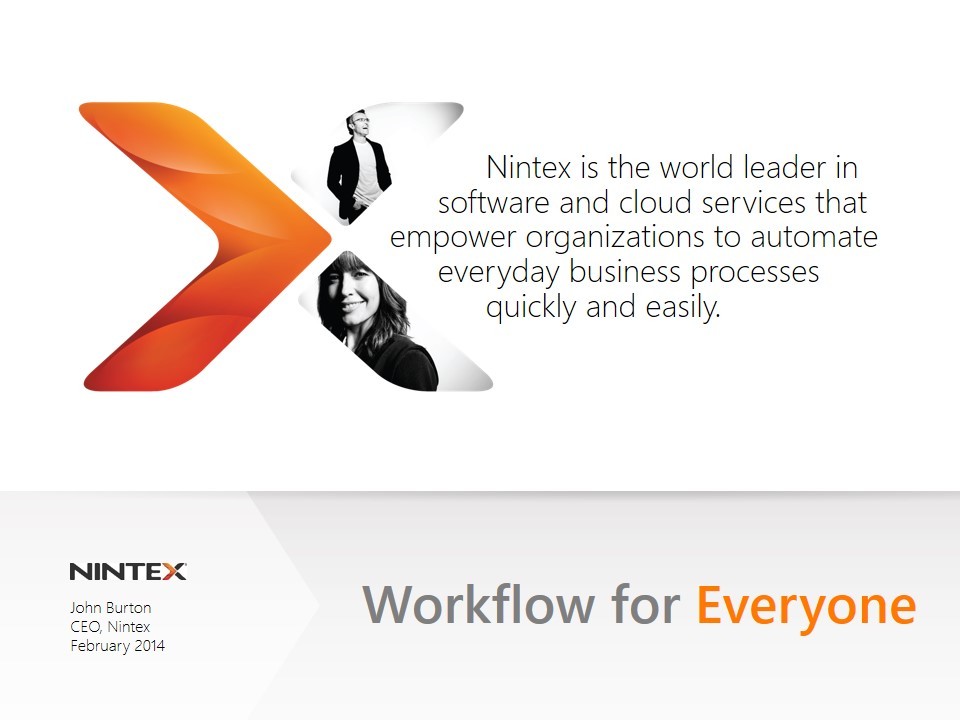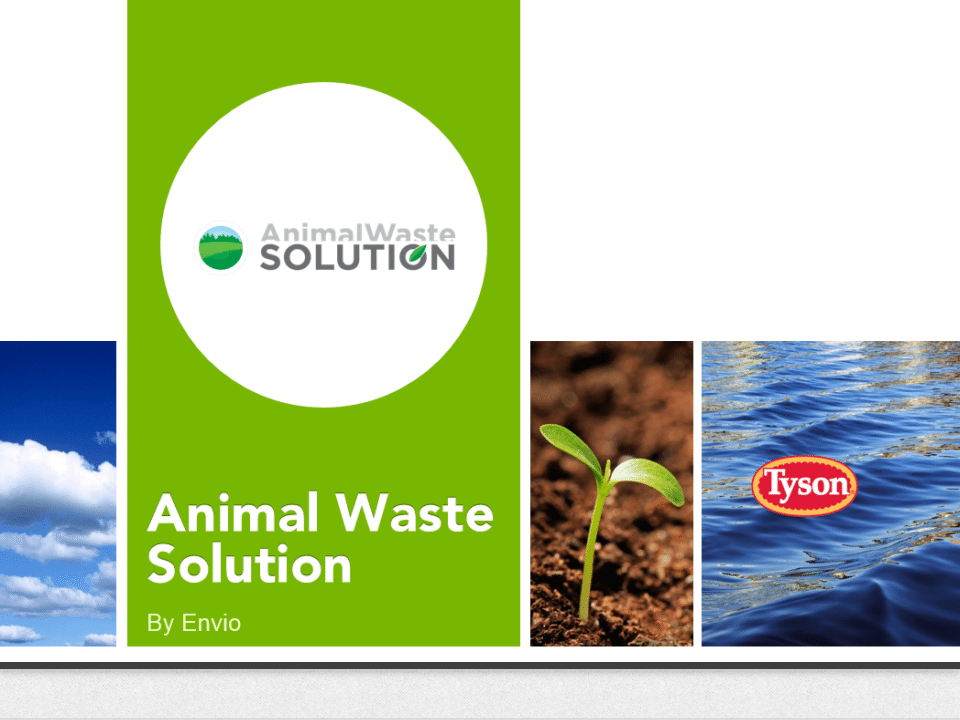In our previous discussion on some of the best PowerPoint design practices, we mentioned the importance of creating white spaces in your slide designs. We thought it would be useful to take a closer look at this concept.
What is white space, and how can presenters wield it effectively when building their PowerPoint decks?

White space is necessary to creating a well-balanced and harmonious design. By leaving negative spaces in your design, you’ll get rid of clutter that could distract your audience. Steven Bradley of Vanseo Design came up with an interesting analogy that underscores this point.
Try to imagine every note playing at the same time or being played so quickly that there’s no distinction between one note and the next. You wouldn’t have music. You’d have a solid wall of noise. As Zappa said, “There’s gotta be enough space in there.” You have to leave room for the sounds to be distinguished from each other, to be heard for what they are.
A few notes played together form a chord. All notes played together form noise. To create rhythm and melody requires a measured and planned space. Music isn’t sound. It’s a balance between sound and space. Without both there is no music.
Without spaces in music, your favorite song won’t make much sense. With the notes garbled together, you’ll simply end up with noise. The same thing can happen when your design lacks white space. The space between different elements is also important to design. If a single slide is filled with different things that have little to no space in between, the audience won’t know where to focus their attention.
The importance of white space in PowerPoint design
Apart from bringing focus to your PowerPoint presentations, there are plenty of other reasons why white space is important to slide design. According to Bradley, white space does three main things. You can think of these as the more practical application of white space in your designs.
First, using white spaces allow you to group the elements of your design together. White spaces also allow you to create emphasis and hierarchy between the elements of your design. Lastly, it improves the readability and clarity of your design. All in all, white space helps your audience understand the structure and logic in a single slide.
Other than these practical reasons, white space is also important to the aesthetics or overall look of your PowerPoint design. In both print and web design, white space can create a feeling of luxury and sophistication. As Connor Turnbull of Tuts+ writes,
White space can add a feeling of sophistication and luxury into a generic webpage by creating the feeling that the product is more important than the real estate it lives in. It can make a product look luxurious by using the “less is more” principle. When you look at Apple’s website – a brand that we regard as being in the more premium end of computing – there is very little needed, as the products speak for themselves, albeit alongside some minimalist taglines. This is a phenomenon that is also popular with premium health and well being websites where little content is needed to communicate the general idea of the product or service advertised.
Other common associations made with white space was also pointed out by Bradley. Aside from luxury, quality, and sophistication, white space can also convey the following meanings:
- Cleanliness
- Spirituality
- Purity
- Openness
- Calmness
- Solitude
If these concepts are important to the topic or theme of your presentation, it becomes especially important to consider the effective use of white space in your slides.
Analyzing the use of white space in sample slides
Having discussed the importance of white space, it’s time to learn how to use it effectively. There’s more to it than making sure there’s enough space in each of your slide. Creating white space should be a deliberate choice that helps bring balance and focus in your design.
Micro and macro white space
Technically, there are two different types of white space. As its name suggests, micro white space refers to the smaller spaces that separate different elements. It could be the space between the items you’ve listed in bullet points, the lines of text that make up a paragraph, or an image and its caption. As Mark Boulton points out in an article on A List Apart, it’s the “itty-bitty stuff.” On the other hand, macro white space refers to what’s in between major or larger elements in the design composition.
By creating enough micro space between the lines of text, the audience can easily read what this slide is about. It amount of micro space in the main text also gives the slide a more streamlined appearance, which coincides with the idea it’s pitching. Meanwhile, the macro space allows the audience to take in each part of the slide more carefully. It also allows the logo and tagline to stand out even more.
Passive and active white space
White space can also be either passive or active. Passive white space refers to fixing the space between elements to make sure design remains balanced and symmetrical. That could mean making sure that your margins remain consistent throughout your presentation. Alternately, active white space refers to creating white space that is asymmetrical or inconsistent with the rest of the composition. This helps you create more emphasis and interest for the focal point of your slide.
The passive spaces in this slide are in between the different picture. You’ll also notice that the amount of space between the pictures and the top of slide are consistent. That also falls under passive space. In both instances, the equal and consistent spacing gives the design a cleaner look. Meanwhile, the green rectangular shape that bears the logo and title of the presentation obviously stands out because there’s active white space around it.
Boulton points out that effective use of white space lies in constant practice. Take the time to look through some of the other sample slides in our portfolio. Observe how the different types of white spaces are use to create the overall look and feel of the design.
—
Make sure you keep these terminologies in mind when you’re building your slides. You can learn more about using white space by reading these resources in full:
- How To Use Space In Design – Vanseo Design
- Using White Space (or Negative Space) in Your Designs – Tuts+
- Whitespace – A List Apart

Download free PowerPoint templates now.
Get professionally designed PowerPoint slides weekly.
Sign Up NowFeatured Image: Death to the Stock Photo