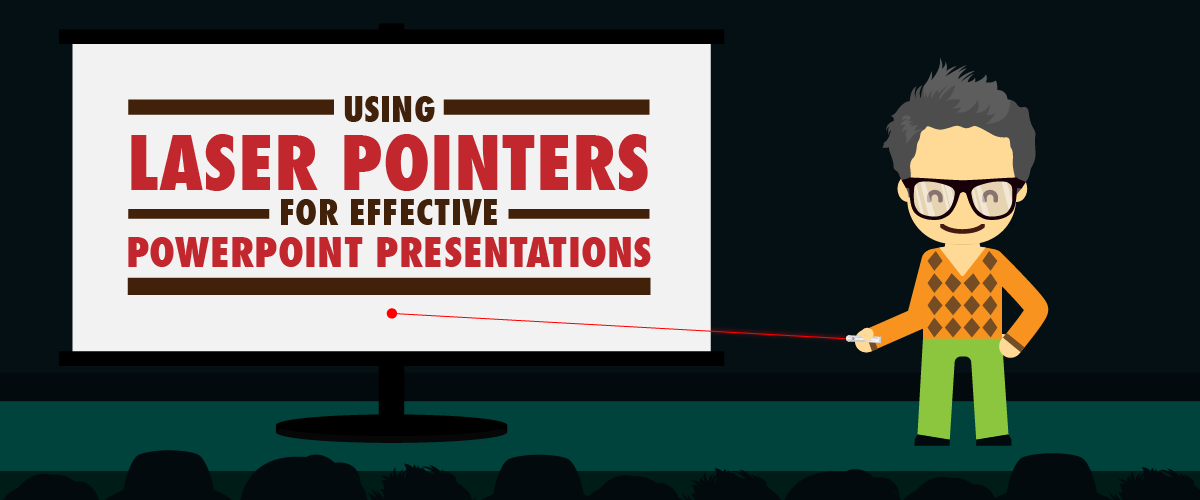
How often do you use a laser pointer to highlight a key point on your slide? Though they’re useful tools for your presentation, laser pens or pointers can unintentionally distract audiences from focusing on your topic. This may happen when you’re overly focused on highlighting a certain point on your deck instead of explaining each idea clearly from your pitch.While they can help you emphasize a particular idea projected onscreen, they can also keep you from actively engaging your listeners. How? Pointing out something on your slides forces you to look at it rather than establishing an eye contact with your audience. If done frequently, it might prevent you from moving closer to the crowd and interacting with them.
To Use or Not to Use?
Pointing at data or objects on the slide with a laser pointer easily attracts attention. This is because the human eye is more sensitive to things in motion rather than still ones. That said, a gleaming and clear dot can be easily detected by our eyes, causing others to pay attention to the detail being pointed out.However, there are speakers who subconsciously wave it around the room. The reason might be forgetting to turn it off while trying to expound on facts and arguments. Other presenters can also mistakenly point it at their audience. This is why in-depth practice is needed to avoid such incidents. When preparing for the big day, make sure to rehearse your pitch together with your slides to give you an idea when to use the laser pointer when delivering your message.Whether caused by nervousness or unsteady hands, these actions negatively impact your presentation. Instead of drawing your audience to your performance and directing them to pay attention to your slides, they might get disturbed and distracted. This, in turn, will keep them from getting the intended message and understanding your point.This is why you need to be careful in handling this tool to avoid losing their interest.
What Should You Do?
You may be asking if a mere pointing device can really improve and strengthen your pitch. However, the answer may depend more on how you convey your message.With or without a laser pointer, an engaging and dynamic approach keeps your audience in tune with your discussion. However, in this post, we’ll focus on how its usage makes an effective pitch.Indeed, there are speakers who use laser pointers to read text or encircle an object on the slide. This can work well if you’re speaking in front of a few people. Take note that these shouldn’t be abused and overdone to avoid turning off your listeners.Aside from crafting a well-designed deck that summarizes your main points, here are a few tips on how you can amplify your performance with laser pointers:
1. Choose your words wisely
If you’re trying to put emphasis on a particular point, make sure not to state the obvious. Instead of uttering phrases like “This one,” start saying “The image shows” to describe the object displayed on your slide. Aside from displaying professionalism by not stating something that can be seen by the audience, it’s also beneficial to some members who find hard to see the laser pointer.Doing so also gives you the impression that you’re well-prepared and experienced in terms of speaking appropriate words that show respect to your listeners. If they notice that you’ve given much effort in it, they’re more likely to listen and focus on what you’re saying.
2. Maximize your body movement
If your topic requires a dynamic approach, then feel free to move and maximize your body language. Whether you’re emphasizing a certain key point or describing something that requires exaggerated movements, do so to support and complement the object of discussion. However, it doesn’t mean that you can use whatever movements or gestures you desire to show without considering if it’ll help strengthen what you’re trying to convey.Also, make sure to turn off the laser pen when doing so to avoid pointing it towards the audience.
3. Learn to pause
If you know your topic by heart, you’ll be aware of when to stop and proceed. If you want your audience to recall an important idea, you’ll give them enough time to absorb your message by learning the art of pausing. This can be mastered through deliberate practice and preparation before your actual performance. Before you speak in front, go back to your script, pinpoint those statements that need emphasis, and mark them to guide you when to pause.You can also record yourself when rehearsing. This will help you pace your speech and match the right words with appropriate body movements.
To Sum It Up: Don’t Overuse Your Point
Whether you’ll be using a laser pointer or not, you still need a well-designed and animated PowerPoint deck to complement your message. Select the right words, maximize your body language, and learn to pause when using a laser pointer to help you deliver more interesting and impactful PowerPoint presentations.Consider using pointers as a way to highlight elements in your slide deck for a focused presentation. Never allow your laser pointers to control you. Instead, control them to aim for your purpose.Our PowerPoint professionals can assist and offer you a free quote to produce well-crafted PowerPoint decks.
Check out and share our infographic!
References
“Effective Presentations with Laser Pointers.” Colblindor. May 22, 2006. www.color-blindness.com/2006/05/22/effective-presentations-with-laser-pointers“Presentation Myths: I Need a Laser Pointer.” The Singular Scientist. July 21, 2013. www.womeninwetlands.blogspot.com/2013/07/presentation-myths-i-need-laser-pointer.html





