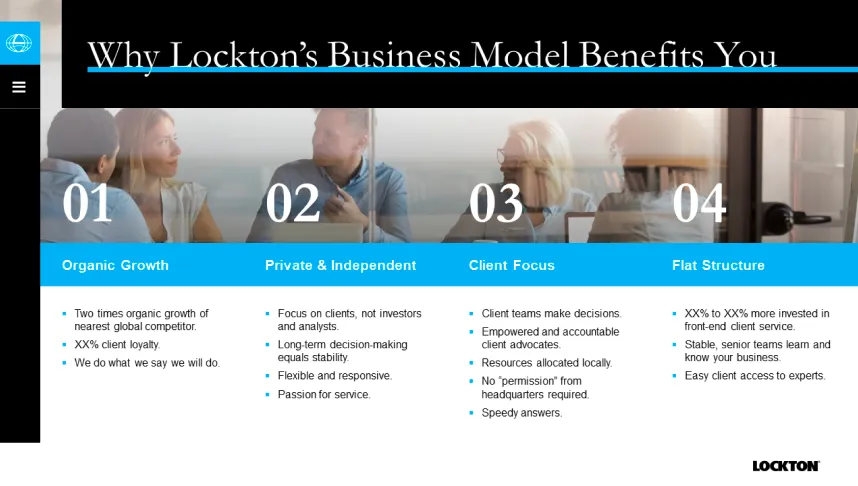
The way your slides look plays a crucial role in presenting a message that sticks with your audience. We’ve all heard of “Death by PowerPoint” – caused by dreadfully bland presentation that was made all the more unbearable by its use of repetitive visuals. If you want to capture the attention and interest of your audience, you will need to move against the pack.Each slide you present should contribute to the point you’re trying to deliver. Together, they should make for a visually engaging experience. Successful presentations are highlighted by slides with clever and unique designs.Here are 4 presentation design tips to help you achieve the same success:
Presentation Design Tip #1: Match slides with the story you’re telling
A presentation needs a compelling story. If you can create tension and conflict in the way you share your message, the audience will become more emotionally responsive to what you have to say. That’s why it’s important to have slides that highlight your story, and not distract from it. Avoid crowding your slides with too many elements. Allow your audience to take in every word you say, using the slides to visualize the message you’re sharing. Build your slides to match the structure of your story. Most importantly, punctuate important points through the use of powerful imagery.
Presentation Design Tip #2: Be clever with your use of color
Color is an important element in presentation design. The correct combination can create a cohesive look that will bring individual slides together. Choose colors that don’t clash, and select only a few shades per palette. Different colors also have a set of cultural meanings attached to them. If that seems interesting, take the extra step to incorporate a more symbolic dimension to your design.
Presentation Design Tip #3: Mind your use of charts and graphs
Charts and graphs can be used to represent data in a visually compelling manner. Be as simple and straight to the point as possible, or you’ll risk confusing the audience with too much information. Streamline your charts and graphs by picking out the data that’s most relevant to the point you’re trying to make. Also, it’s important to ask yourself if a chart or graph is necessary. Maybe it will be more effective if you just share the statistics you have using compelling and descriptive language.
Presentation Design Tip #4: Create a multimedia experience
Lastly, your presentation design can be more engaging if you can create a multimedia experience. Aside from using images and illustrations, you can also enhance your message through the use of short video clips. Or how about using animation to add a bit more drama? Another option is to increase audience interaction by incorporating polling tools and feedback forms to your PowerPoint deck. Featured Image: John Morgan via Flickr





