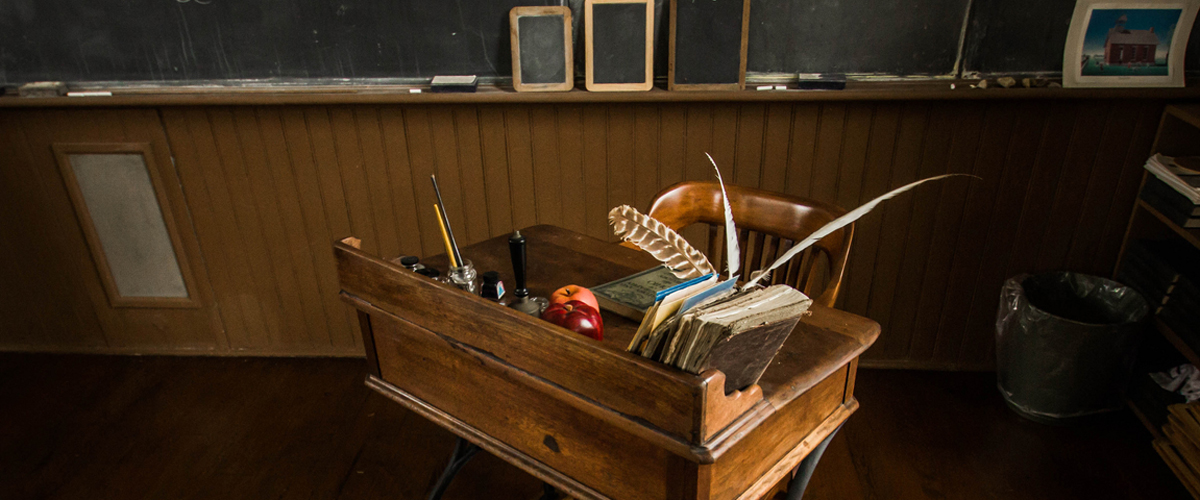
With all the arguments raised against it – the most notorious of which is Death by PowerPoint (or rather, by boredom through it) – PowerPoint has become notorious for boring and uninteresting presentations. In response to this, the presentation tool continues to innovate itself to improve both presenter and audience experience.One of these innovations is MS PowerPoint’s Office Mix, a free add-in that lets people create interactive material they can share online. This feature especially caters to educators, who can now upload their lessons and teach their students anywhere, at any time.But what exactly is Office Mix all about?We break down each of its important aspects and give you their benefits.
1. Going Live Online
Office Mix is an easy-to-use tool for accessing and sharing content online. Anyone you choose to share your presentation with can view it from any device. You can share it with your peers in OneNote, or upload it on the web where students can access it.It also lets you generate live web pages that your student can interact with on the spot.Mix has revived the previously phased out web page option with the Quizzes Videos Apps button, which also lets you insert interactive quizzes.Once you select the Web Page option in the Lab Apps, a dialog box requesting for the web page URL will appear. Once you’ve inserted the link, the web page will load and will be free for you to rearrange on your slide. To see how a live web page works on a deck, watch this tutorial on the Office Mix site.Your PowerPoint definitely can’t replace your presence, but having this add-in helps students who need a quick review of your lessons. Walk them through every key point all over again at their own pace.
2. Digital Mix
Office Mix is literally a mix of mediums that make learning easier and more interactive.It has improved PowerPoint for education by making use of digital media to connect with a tech-savvy generation. Take advantage of its audio and video narration to effectively guide students both visually and verbally.Mix lets you take screen recordings of your actions when the need for a demo arises, and lets you digitally ink your slides in real time as you execute your lesson plan. Like broadcasting your PowerPoint, anyone who has a link to your presentation can view your slides as you go through this once you present your slide show online.At the same time, Office Mix doesn’t take a PowerPoint pro to do the basics. It’s user-friendly enough to let you play around with the digital mediums without an in-depth knowledge of each.
3. PowerPoint Innovation
Office Mix has changed the concept of PowerPoint presentations in the classroom. It’s designed for interactivity, both on the part of the student, and the teacher.The same Quizzes and Video Apps button in your Mix Add-in lets you insert quizzes and polls into your slides, and review your quiz questions before they go live. Students don’t just answer these quizzes. The results are returned to you so you’ll be able to gauge their comprehension of your lessons.This data can be imported to Excel, where you can keep track of your students’ progress on a spreadsheet, making it easier for you to grade them.
Conclusion
The future of PowerPoint for education is here. Gone are the days when students would tune out in boring lectures.Office Mix is inclusive for an optimal learning experience. Reach out to your students online, or discuss your lesson plan with colleagues. Mix makes use of different digital mediums to enhance interactivity.It’s an innovation that keeps expanding the possibilities of PowerPoint beyond the slide and closer to the audience. Don’t miss out the opportunity to improve your educational presentations.Let our SlideGenius experts help you with your presentation needs. Contact us today for a free quote!
Resources:
“Office Mix Tutorial: Web Pages, Simulations & More.” Office Mix. Accessed November 26, 2015. “What Is Office Mix.” Office Mix for Teachers. n.d. Accessed November 26, 2015. www.mixforteachers.com/what-is-office-mix.htmlFeatured Image: “Teacher’s Desk – Linn School” by Todd Petrie on flickr.com





