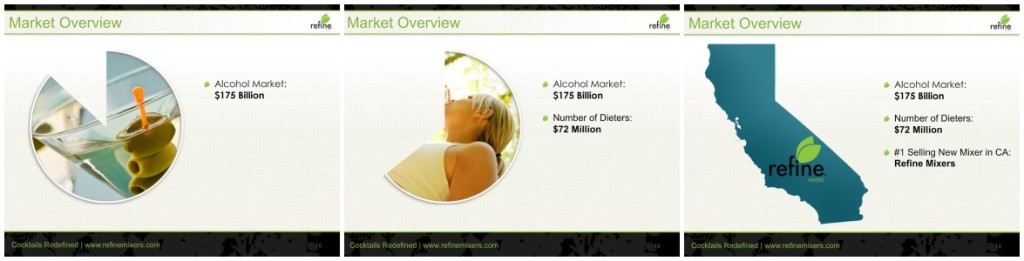First impressions impact business partnerships in positive and negative ways, possibly even torpedoing a promising opportunity.
Make amazing first impressions consistent with great PowerPoint presentations.

Even the best speakers can only do so much. To give audiences a clearer picture, you need a deck that reflects your talent, passion, and dedication.
Consistently seal the deal by making winning pitches with these tips:
Plan Ahead
To determine what should and shouldn’t be in your slides, ask yourself:
What do you want to say?
How do you want to say it?
Why should your audience care about your offer?
Knowing your objectives focuses your presentation, letting you know exactly what you want to say, how you want to say it, and why your audience should care.
Planning ahead and determining your objectives give you a better idea of your presentation’s flow, letting you set a unifying story to engage your audience. These lead to more benefits in the long run.
Keep It Short
The best PowerPoint presentations keep it short but straightforward.
Don’t turn your deck into mere bullet points of your speech. Nothing tunes out an audience more than a presenter reading straight from his projected slides.
Renowned Silicon Valley marketing specialist Guy Kawasaki is a proponent of the 10/20/30 rule. He believes that effective presentations need only ten slides.
While this isn’t a strict rule, it’s a good guide to keep your deck lean and mean. According to him, these are the most important parts to discuss in your deck:
- Problem
- Solution
- Business Model
- Underlying Magic/Technology
- Marketing and Sales
- Competition
- Team
- Projections and Milestones
- Status and Timeline
- Summary and Call-to-Action
There are many variations for winning slide combinations, but this quick guide is a reasonable place to start making your own winning deck.
Show, Don’t Tell
Pictures speak a thousand words, but so can other multimedia elements. Videos and simple animations are ideal for keeping your audiences interested because people think visually, with images being processed 60,000 times faster than text.
Why waste a hundred words spread across two slides for something that can be explained by one image, graph, chart, or video?
Imbue Your Deck with Passion
Potential clients won’t believe a halfhearted presentation. Put passion into your deck by giving it a powerful central story.
People relate better to a narrative they can personally connect with. Research your audience beforehand and figure out a story that help them understand you better.
Portray your competitors or central problem as a villain, and yourself and your product as the protagonist. Structure your presentation as a narrative with an exposition, a climax, and a conclusion. Bring much needed life into a presentation by using storytelling elements to hook your listeners in.
Conclusion
When introducing your brand, audiences aren’t only judging you, but your whole presentation, too.
Be your personal best when facing the crowd. As a representative of a bigger picture, you can’t deny the importance of having a professional-looking deck to back you up.
If you need to make a winning first impression now, contact our slide geniuses for consistently great PowerPoint Presentations that seal the deal. Contact us now for a free quote!

Download free PowerPoint templates now.
Get professionally designed PowerPoint slides weekly.
Sign Up NowReferences
“Craft Your Corporate Presentations into a Great Story.” SlideGenius, Inc. May 15, 2015. Accessed June 22, 2015.
“Why Every SEO Strategy Needs Infographics.” WMG. 2014. Accessed June 22, 2015.
“The 10/20/30 Rule of PowerPoint.” Guy Kawasaki. 2005. Accessed June 22, 2015.