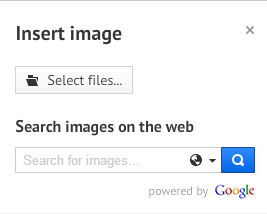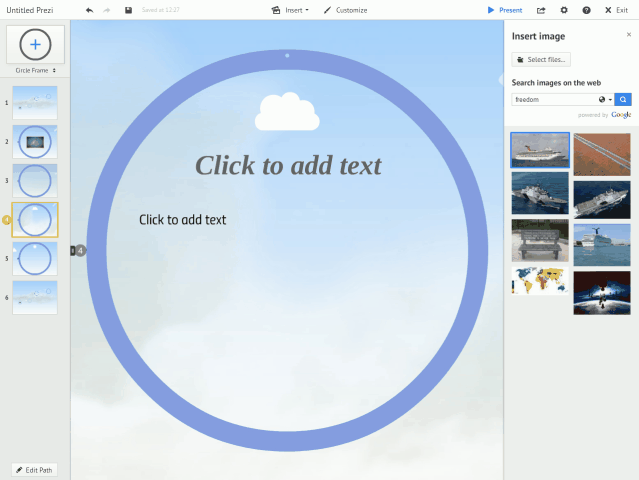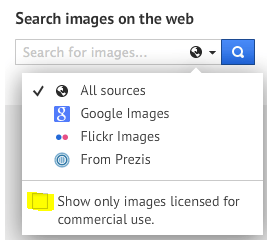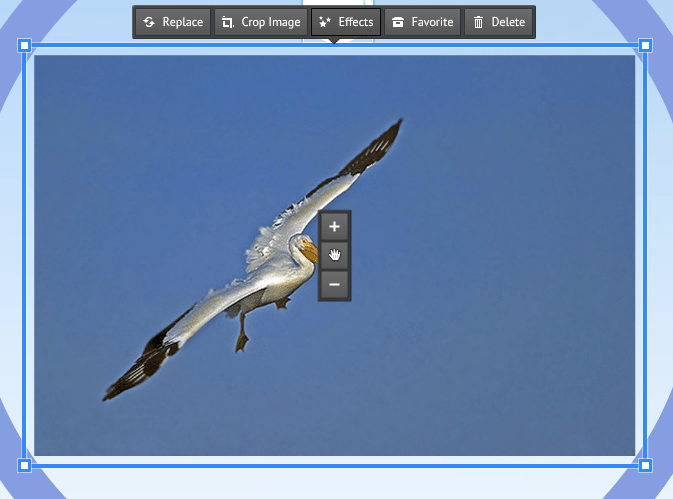As the old saying goes, a picture is worth a thousand words. For this week’s feature, extend your visual metaphor by carefully curating the images in your design. Take note of these 3 tips for choosing images in Prezi.
A lot has been written about the role of images in presentation design. Experts always reiterate that adding pictures to your presentations is one of the best ways to get your point across. Instead of filling the screen with a block of text, you can use a single image to highlight the idea you’re trying to convey.
Prezi is already a dynamic presentation tool, but you can still take your designs one step further by choosing the right images. Start by clicking “Insert” from the top menu and selecting “Image”. From there, you can decorate your prezi with pictures saved in your computer or easily search the web for something that perfectly represents your message.
Extend your prezi’s visual metaphor by choosing images that go beyond an aesthetic purpose. Here are 3 tips to make sure that the pictures you use contribute to advancing the story you want to tell:
Use several keywords to find the perfect image
It’s convenient to just choose the first image that pops up, but it doesn’t guarantee that you’ll get the right one. Most of the time, the first thing you see is the first thing other people see as well. If you want to use images that are unique to your prezi, you will have to widen your search.
Find the perfect image by using several keywords as search terms. Broad and less specific keywords will get you images that aren’t too common or literal, but they might also yield results that are irrelevant to your theme. If you can’t find what you’re looking for, re-do your search with a different but related keyword. To make it easier, use a term that you commonly associate with the original keyword.
In this example, I tried to search for images around the word “freedom” but couldn’t find one that matched my theme. I searched again using the word “flying” and found an image that works better for the metaphor I’m going for.
Look for images that are simple but poignant
Obviously, the images in your prezi should leave an impact on your audience. Look for ones that depict a strong emotion. Audiences tend to connect with what they find relatable, so try to deviate from overly staged stock photos. If you’re a PRO user, you can extend your search to Flickr. Click on the down arrow beside the search button and adjust the options as you’d like. Just be sure to tick the box that filters out copyrighted materials.
While you’re aiming for drama, it doesn’t mean that you have to go with the most intricate image you find. When it comes to presentation design, simplicity can also be poignant. A picture that’s bold and streamlined is a lot easier on the eyes. Without too many details to distract the audience, it can also quickly attract attention.
Choose an image with plenty of white space. An image that doesn’t have a lot going on will draw focus on only a few elements, making your prezi look less cluttered. White space is particularly important to create balance, which you’ll need if you have plenty of other items in a single frame.
Give all pictures a consistent look with some editing
By using several different images, you might end up with visuals that look disjointed and incoherent. To make sure everything looks consistent, take the time to edit and enhance the look of your pictures. Select the image you want to edit and choose “Effects.”
From there, you’ll have access to a photo editor without having to leave Prezi. Make the necessary adjustments and apply the same (or similar looking) filters to achieve a more consistent look.
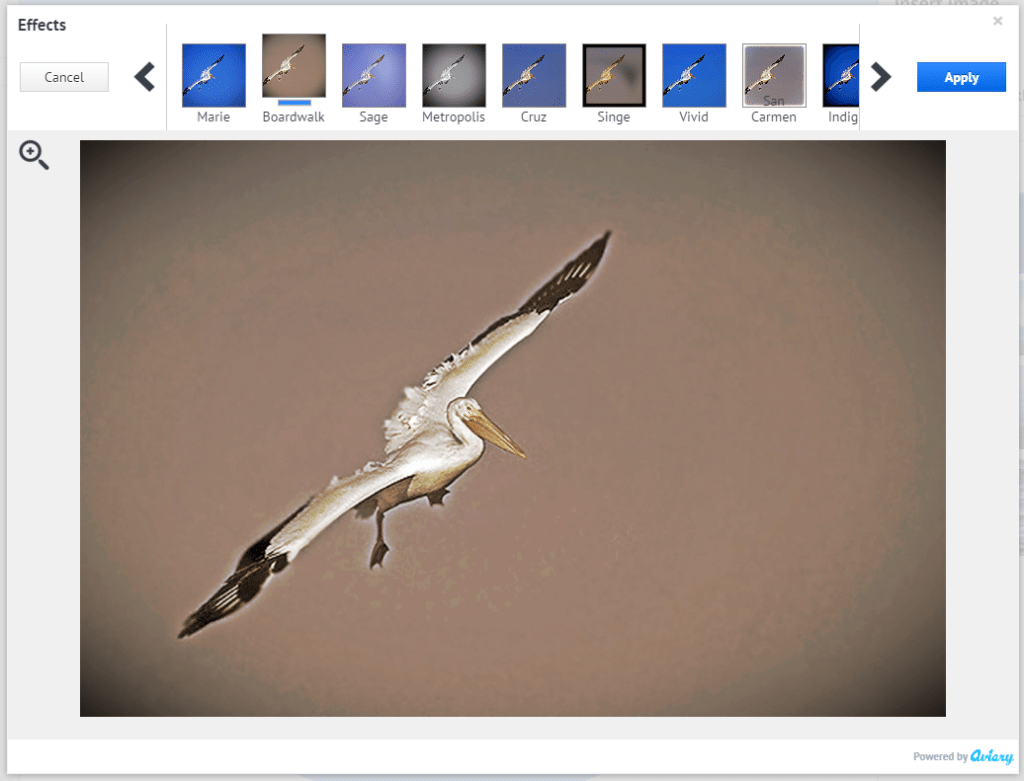
Your prezi is sure to stand out if you’re careful about the images you choose. It’s not enough that you decorate your presentation with visuals that are aesthetically pleasing. The images in your prezi should also serve a purpose. Extend your visual metaphor by carefully choosing images that are relevant to your core message.
Featured Image: Featured Image: Death to the Stock Photo / Prezi logo via Wikimedia Commons