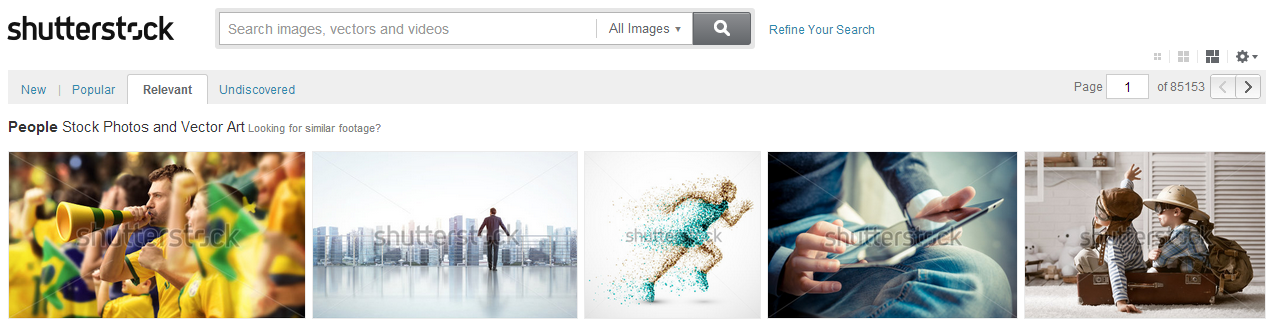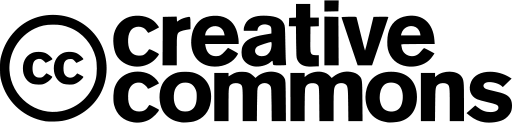As the age old adage goes, “a picture is worth a thousand words.”
We previously tackled the importance of reducing text in your PowerPoint slides. Your presentation needs to be visually engaging. A block of text that simply mimics your speech is an easy way to lose your audience. Instead, stimulate their brain’s ability to easily pick up visual cues by using carefully selected pictures.
The best image to use is the one that summarizes what you’d normally try to say in five bullet points.
The Internet is a great resource to find pictures for PowerPoint presentations, but practice caution.
Not everything that comes up in your Google image search is advisable to use. You might be in danger of infringing copyrighted materials without even knowing it!
So, how do you find perfectly legal pictures for PowerPoint presentations, then? Where should you go without having to worry about possible complications?
Sites to Get Your Pictures From
1) Royalty Free Images
In exchange for a one-time fee, you can continuously use a copyrighted picture according to agreed upon terms without having to pay license fees in the future. A royalty-free license is common in stock photography.
2) Creative Commons-licensed content
You can use a photo with a creative commons (CC) license for free under specific conditions. There are different types of CC licenses, but the most important thing you’ll need to remember is Attribution. You’ll have to give credit to whoever owns the picture you decide to use.
3) Images in the public domain
An image in the public domain doesn’t hold any license, so it’s free to use. Works are considered to be part of the public domain if it meets the following:
- the copyright has expired, or the work was never granted a valid copyright in the first place
- the creator has relegated the work to the public domain
- when they’re ineligible for copyright based on this criteria.
How do you find pictures like these?
If you’d like pictures for PowerPoint presentations that are appropriate to use, don’t look for them using Google or Bing.
A huge selection of CC-licensed content can be found on Flickr. The search tool can be a little tricky, though, so you can use sites that find CC content like CC Search and Wikimedia Commons. Another option is to visit photo-hosting site 500px, which gathers all CC-licensed pictures in one place.
While there are no specialized searches to find photos in the public domain, Wikimedia Commons labels each picture with its license information. Public domain photos are tagged with this symbol:
If, however, you’re willing to splurge a few couple of bucks, you can get royalty free images from websites like Getty Images, iStock, and Shutterstock. While you might have to stretch your budget, the photos you get from these sites usually look more professional and polished.
References
“Vision.” Brain Rules. Accessed June 12, 2014.
“What Is in the Public Domain, Always, besides Ideas?” PublicSherpa. Accessed June 12, 2014.
Featured Image by HikingArtist from Wikimedia.org