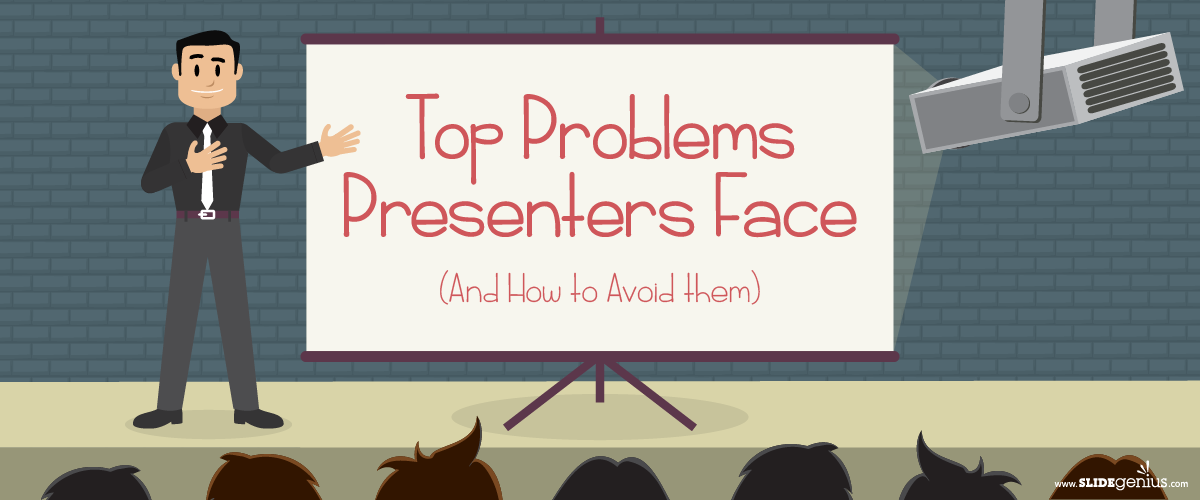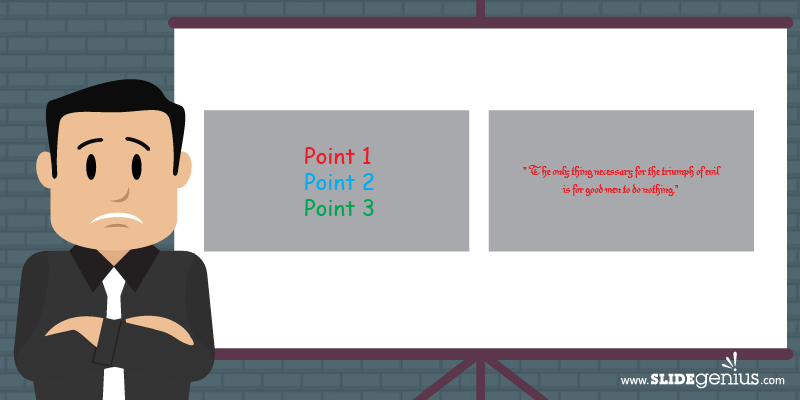“To err is human,” the adage goes. While not completely skipping the latter half, let’s accept the fact that we, as humans, make mistakes. It’s completely natural, albeit embarrassing—especially when in public. The moral of the story is that you have to make sure it doesn’t happen, right?
There are lessons taught the easy way: anticipate the blunder and avoid doing it. Then there are those only learned the hard way, the ones you must experience first before you can say, “That shouldn’t happen again.”
Barring advice from more experienced speakers and presenters, presentation mistakes can either be of those. The rub, though, is that there are many things that could possibly go wrong that only those with experience can fully prepare for everything.
Here are the most common problems—and how you avoid them—that amateur and professional presenters alike may still experience.
Slide Issues
There is a myriad of presentation design tips out there, so let’s cover only the basic/common ones.
Color contrast. Keep your choice of colors contrasting: dark text on light background or light text on dark background. If it makes your text easily readable, then that pair—or trio if you have three colors—has great harmony.
Wall of text. A reading spree will bore your audience. Instead, a few simple, powerful words is enough to drive the point home and make an impact. If not words, a meaningful image will do the trick; poignant, nostalgic, rousing, etc., the more emotions the picture solicits, the better. The clincher? Either of those on a single slide for maximum impact.
Too many slides. Drag your presentation on and on, and you’ll bore your audience. Attention is a fragile thing. A good guideline to follow is Guy Kawasaki’s 10/20/30 Rule: 10 slides in 20 minutes with a 30-point font. That way, you’ll be able to punch in more points with fewer slides.
Technical Issues
If you’re not tech-savvy, then the following technical problems—or technological—will be the most complicated ones you’ll encounter.
Connecting to the projector. There are two areas for this blunder: Mac and Windows. First with the latter, most PCs and laptops that aren’t made by Apple have dedicated VGA ports, so you’re covered. There will still be occasional problems, like screens not displaying correctly—or at all—or distorted resolutions, but those are easily fixed with a little tinkering on the Display settings. If you’re rocking a MacBook, though, then chances are you’ll find yourself scrambling to find the extensions and adapters necessary to connect. So…
Not bringing your own cables. It would be prudent to carry your own gadgets to the venue: VGA adapters, additional USB port extensions, etc. Speakers will find bringing their own stuff is better when they learn on the day itself that the place isn’t fully equipped. Considering that Apple’s ports are, if anything, unique to everything but to those of the same brand, you can’t reasonably and practically expect every venue to have complete equipment. Of course, Windows users will find the practice time-conserving too. Bottom line: just to be safe, bring your own cables.
Videos not playing. If you plan to use videos during your speech, then you need lots of preparation before going onstage. If you’re using YouTube externally (switching from slideshow to Internet browser), secure a good Internet connection and preload the page; if you’re showing short scenes from a long clip, skip ahead to the relevant parts.
Linking is a different game though: You’re basically putting on your slide a “shortcut” button to a video in a specific file path. If you’re not using your own computer, then you need to transfer both presentation and video files and relink to make sure that the “shortcut” has the correct file path.
Freezing or crashing. Sometimes, it seems like devices have minds of their own, and speakers are forced to encounter a hurdle they can’t control—but can handle gracefully. In cases of computer meltdowns—a sudden hiccup may be tolerable, but a blue screen of death is hard to recover from—losing your cool is a no-no. Don’t panic. Instead, you can:
- For a system hiccup, tell a few jokes, maybe something about technology, while waiting for it to resolve itself (heighten the suspense and kill the tension);
- For a sudden crash, since you know it’s going to take some time, tell a story while the computer reboots; or
- For a blue screen of death, well, nothing much to do about it but to restart the computer, tell stories and/or jokes (see the pattern now?), and just pick up where you left off.
The bottom line here is not to panic and/or just leave. Sure, it’s embarrassing, but handling the whole situation with dignity, and a bit of humor, will overshadow that little blunder.
The Importance of Proper Preparation for a Presenter
The talk itself notwithstanding, those are some of the most common problems presenters face before and during a public speech. But perhaps there’s a more common problem that is easily corrected but overlooked most of the time: lack of proper preparation. Most people don’t realize that this is the biggest enemy before anyone who undertakes an endeavor. It can manifest itself in many forms, including everything above. It’s also what separates amateurs from professionals.
Does that mean that professionals who make mistakes are amateurish? No, of course not. There are circumstances without a person’s reach, and those are the ones you must be careful with. Everything else, you learn to avoid with the right mentality, attitude, and dignity.
Resources:
Duarte, Nancy. “Five Presentation Mistakes Everyone Makes.” Harvard Business Review. December 12, 2012. www.hbr.org/2012/12/avoid-these-five-mistakes-in-y
Ezekiel, Rebecca. “10 Most Common Presentation Mistakes.” Presentation Prep. n.d. www.presentationprep.com/10-most-common-presentation-mistakes
Harvey, Jim. “5 Most Common Tech Problems for Presenters… and How to Avoid Them.” Presentation Guru. August 2, 2016. www.presentation-guru.com/the-5-most-common-technical-problems-for-presenters-and-how-to-avoid-them
Kawasaki, Guy. “The 10/20/30 Rule of PowerPoint.” GuyKawasaki.com. December 30, 2005. www.guykawasaki.com/the_102030_rule
Marr, Bernard. “The Deadliest Presentation Mistakes Anyone Can Avoid.” LinkedIn Pulse. October 30, 2014. www.linkedin.com/pulse/20141030071401-64875646-the-deadliest-presentation-mistakes-anyone-can-avoid?trk=prof-post&trk=prof-post
Newbold, Curtis. “Top 12 Most Annoying PowerPoint Presentation Mistakes.” The Visual Communication Guy. September 24, 2013. thevisualcommunicationguy.com/2013/09/24/top-12-most-annoying-powerpoint-presentation-mistakes
Olakunori, Giovanni. “30 Common Presentation Mistakes and How to Avoid Them.” Larnedu. August 27, 2014. www.larnedu.com/2014/08/27/30-common-presentation-mistakes-avoid
Russell, Wendy. “The 10 Most Common Presentation Mistakes.” About, Inc. n.d. presentationsoft.about.com/od/presentationmistakes/tp/080722_presentation_mistakes.htm
“10 Common Presentation Mistakes.” Mind Tools. n.d. www.mindtools.com/pages/article/presentation-mistakes.htm