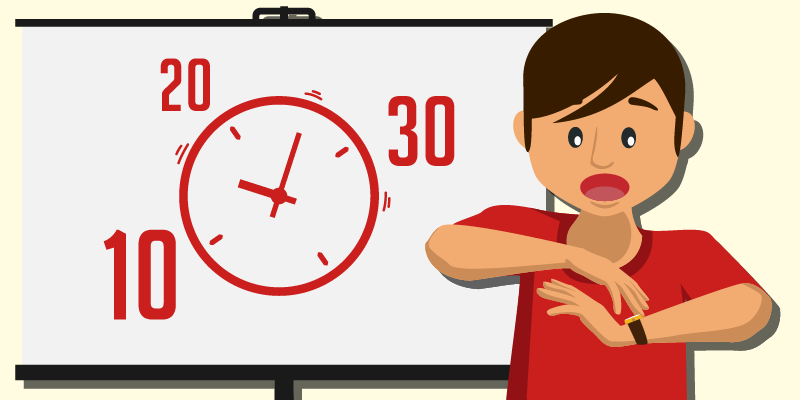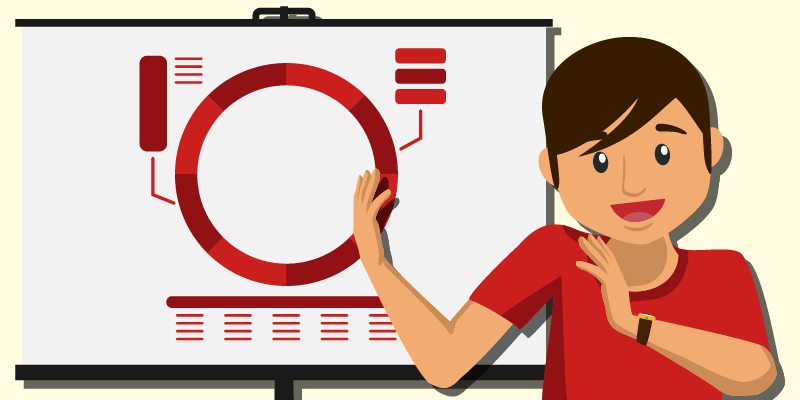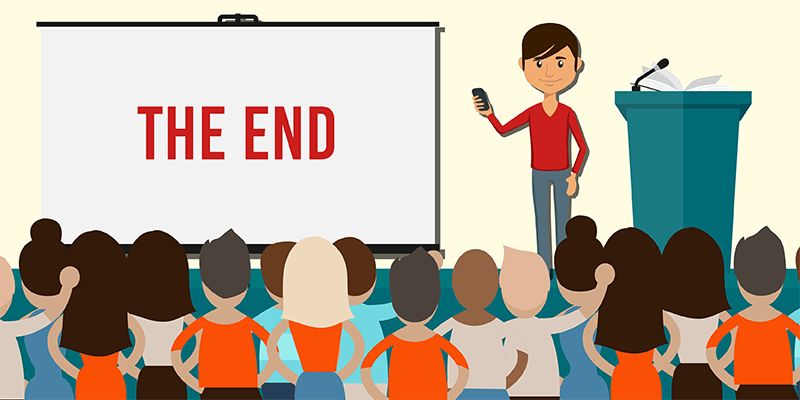With all of the functions available to PowerPoint, the one main challenge of showing original content to your audience becomes more and more difficult. At a time when it’s become possible for any presenter to embed live Web sites and real-time social media feeds to illustrate their points clearly, what exactly will surprise your audience enough to help your own presentation stand out and move people to action?
The good news is innovation doesn’t always equate to originality. Instead of going for the avant-garde, why not make your pitch resonate with your listeners? If your audience has heard it all, go the other way and work with classic presentation techniques that still prove to be effective to their tastes.
Creating a universal PowerPoint everyone can relate to guarantees a more attentive audience. Here’s how you can produce an attractive and interesting presentation:
Stick to the Time Limit

Corporate pitches are notorious for boring people after a certain number of slides. Preventing this depends on how well you can memorize your pitch and keep the audience interested. However, for those following business guru Guy Kawasaki’s famous 10-20-30 rule, this limit falls on the 20-minute mark.
Aside from the fact that people’s attention spans have notably grown shorter, they’ve probably heard hundreds of pitches before. Yours is no different from all the others, but you have a chance to make an impression by condensing the meat of your presentation into a short but sweet delivery.
Keeping a set time limit in mind prevents you from going off tangent with your discussion. It helps you develop an awareness to organize your content in such a way that delivers all the important points without exhausting your audience. Remember that you don’t have to overwhelm your listeners with all the details you’ve gathered from your research. If you have anything that you can’t include in your pitch, distribute handouts or other materials during or after your pitch as supplements.
Tell a Story
Eliminate the difficulty of attracting listeners by crafting a story around your brand. Think of it as a way to give your pitch a solid structure with a beginning, middle, and end. Stories can draw more attention than hard facts and difficult data. Make your slide deck more palatable by supplementing it with a story everyone can relate to.
Don’t saturate your slides with text. Add relevant images that illustrate your words, coupled with brief phrases or words to further expound on them. Straightforwardly handing all the heavy data to people might result in information overload after a while, so making use of speech metaphors is a good break for them. It’s been observed that because metaphors, like narratives, activate the creative right side of the brain, it puts people more at ease and lowers their skepticism towards sales pitches and other marketing efforts.
For instance, you can show a baseball player how to hit a home run as a metaphor to illustrate hitting the so-called sweet spot. At the same time, keep your story simple. It’s important to hook your audience’s interest, but exaggeration makes you lose your credibility as a speaker.
Use Relatable Themes
A good story only works if it uses relatable themes at its very core. Use topics your audience are familiar with. One of the most effective examples incorporated in a brand’s story is Steve Jobs’ pitch for Mac. In this instance, Jobs’ use of well-known tropes such as heroes and villains impressed itself on people’s minds and got Mac out into the market successfully.
Leverage your brand in the same way by citing something that’s relevant to everyone. This can include current trends. Better yet, research what timeless concepts still ring true with people’s sensibilities at present. Tropes like providing for your family or even excelling in sports contain the underlying themes of love and teamwork, which are just two of the positive messages that people appreciate hearing.
Utilizing these keeps your story from being too obscure for your audience to understand and retains an entertaining structure to base your pitch on. Even the most complex topics can be broken down into digestible and interesting narratives that everyone, or mostly everyone, can get.
Appeal to Emotions
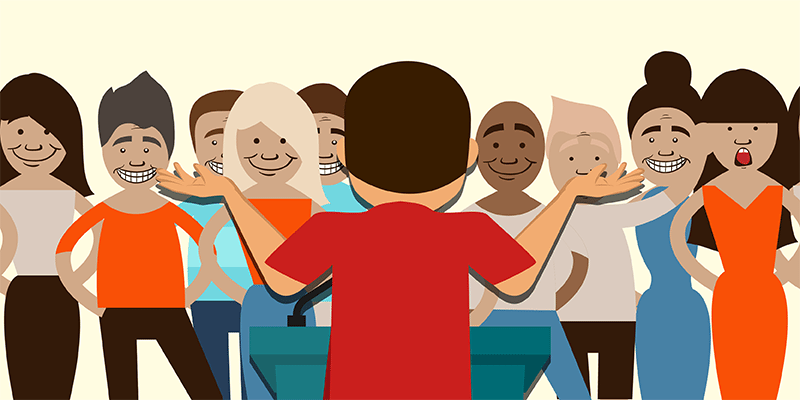 There are different ways to subtly appeal to your audience’s emotions. You can do this in your speech by using Pathos, one of the public speaking pillars established by the ancient Greeks. This involves getting people to sympathize with your points until they’re eventually convinced of their validity.
There are different ways to subtly appeal to your audience’s emotions. You can do this in your speech by using Pathos, one of the public speaking pillars established by the ancient Greeks. This involves getting people to sympathize with your points until they’re eventually convinced of their validity.
Generate the reactions you want by applying the same principle on your deck. Consider experimenting with color to complement your story. Certain colors can also evoke emotional response from people when used at the right time. Warm colors like red and yellow elicit alertness, while cool colors like blue and green ease tension. Incorporating your brand’s colors in your deck will help viewers associate your business with your presentation.
But don’t just make your pitch about emotional appeal. Having too little actual substance in your presentation will tune out the more scrutinizing audiences and leave everyone else confused about your points. Use the emotional hook to reel in the crowd, and once they’ve invested their interest in what you have to say, bring out the facts and data to support your claims.
Go Visual
Content, delivery, and design should always work hand in hand for an overall satisfying presentation. This means that while you sharpen your public speaking skills, you should also apply the same tips on your PowerPoint or any other visual aid you have at hand.
Don’t be deceived by the presentation tool’s user-friendliness. Plenty of presenters have fallen into the trap of either overly embellished or sparse decks that have failed to pique audience interest despite the speaker’s enthusiastic pitch.
The key to effective visuals is to find a balance between text and images. Saturating your slides with an entire script will invalidate your physical presence since viewers will assume they can just read everything on the screen. Similarly, using inappropriate images that have only the vaguest relation to your pitch will confuse them. That doesn’t mean that you don’t have leeway to use visual metaphors. Just make sure you can establish a clear connection between your point and your picture of choice.
Support your images with text, but use only keywords. Long sentences and paragraphs should be used sparingly and only if necessary.
The Takeaway
You don’t need a flashy pitch and deck to get people to listen. Here’s a quick review of how to make your PowerPoint more interesting to audiences:
1. Stick to the time limit. Condense your points to fit people’s attentions without compromising quality by organizing and preparing your content effectively.
2. Deliver your message with a simple but universal presentation. Tell a story everyone can relate to with your speech and your visuals.
3. Use images that convey your story while keeping your text minimal to leave room for elaboration. Appeal to people’s emotions with the right color combination and a pitch that gets people’s sympathy.
4. A distracting deck can only get you attention for so long. Bank on slides that people will remember for a longer time.
5. Craft a PowerPoint to complement your winning pitch. Put only the necessary images and text that will support your ideas to drive your points home.
Need help creating a memorable deck? Contact our SlideGenius experts today for a free quote!
References
Henneke. “How to Use the Persuasive Power of Metaphors.” Enchanting Marketing. 2013. n.d. www.enchantingmarketing.com/how-to-use-metaphors
Kawasaki, Guy. “The 10/20/30 Rule of PowerPoint.” Guy Kawasaki. December 30, 2005. www.guykawasaki.com/the_102030_rule
Watson, Leon. “Humans have shorter attention span than goldfish, thanks to smartphones.” The Telegraph. May 15, 2015. www.telegraph.co.uk/news/science/science-news/11607315/Humans-have-shorter-attention-span-than-goldfish-thanks-to-smartphones.html