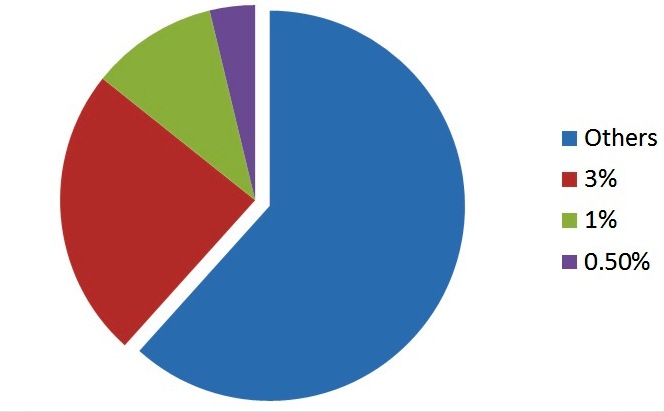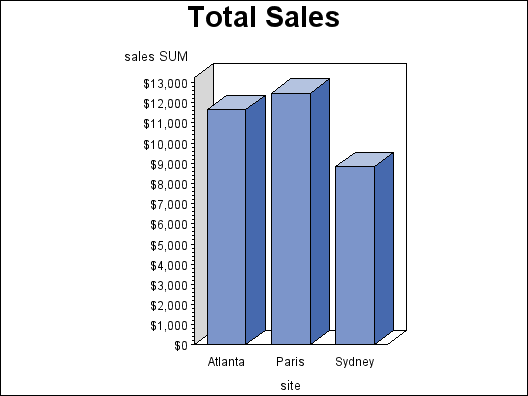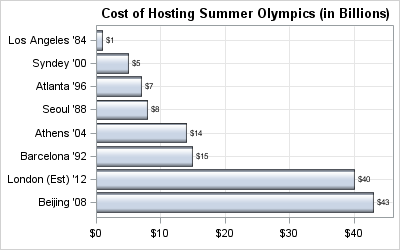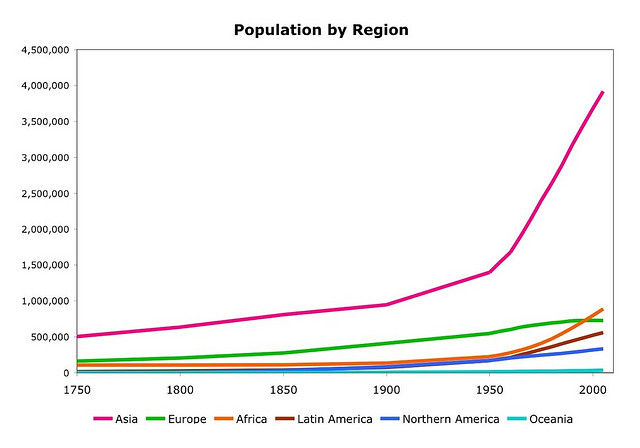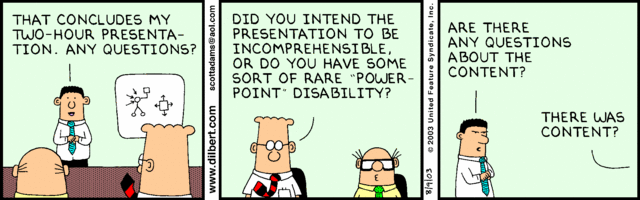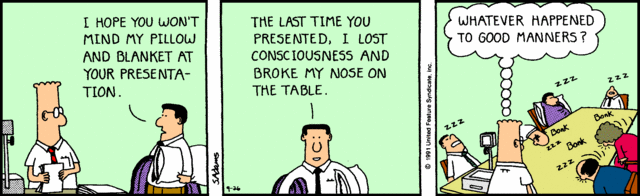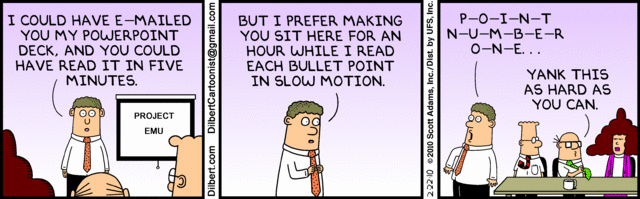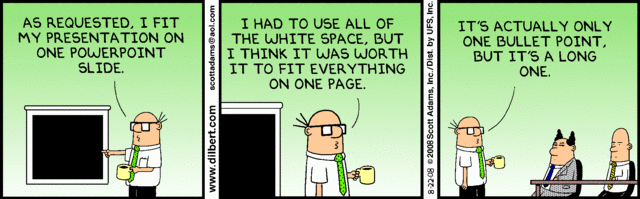Many presenters are often guilty of what young people nowadays call “TMI,” or Too Much Information. They tend to include too many details in their presentations, making the slides look cluttered and incomprehensible. Fortunately, there are several ways to present your data in a more organized manner. You can use images or other visual aids such as charts.
Below are the different types of PowerPoint charts that you can use along with some tips on how to maximize them for your presentations:
Pie Charts
These charts are commonly used to show percentages. For better visual impact, limit the pie slices to 3-5. Limiting the number of slices can keep the pie from looking really messy when you need to show a lot of different data points. Instead of showing every little detail, you can turn your pie chart into something like this:
Apart from making it larger than the others, contrast the most significant slice with the use of color.
Vertical Bar Charts
Vertical bar charts are useful for showing changes in quantity over periods of time. Limiting the bars to around 4-8 can make your vertical bar chart easy on the eyes. Vertical bar charts show how variables are affected as each of them rises or falls.
Horizontal Bar Charts
This type of chart is used for comparing quantities. One example is when you compare sales figures of your products on a given period. Horizontal bar charts can be used in the same manner as vertical bar charts, although it uses the y-axis for labeling. It is usually preferred when the labels (the names of the cities, in the example below) are too long for the x-axis.
Line Charts
Line charts are great for displaying trends. For example, you can use this to show how your company’s sales have gone up each year. You may also use an upward arrow to emphasize the positive trend.
Most people would rather use tables instead of charts. After all, it’s easy to prepare them when all you need is a side by side assessment of numerical data. Tables, however, do not have the same visual impact as charts. You can even make your chart 3-D to increase its appeal. Regardless of how you present your data, though, make sure that they are accurate and relevant to your presentation.
Featured Image: by Chris Potter via flickr.com