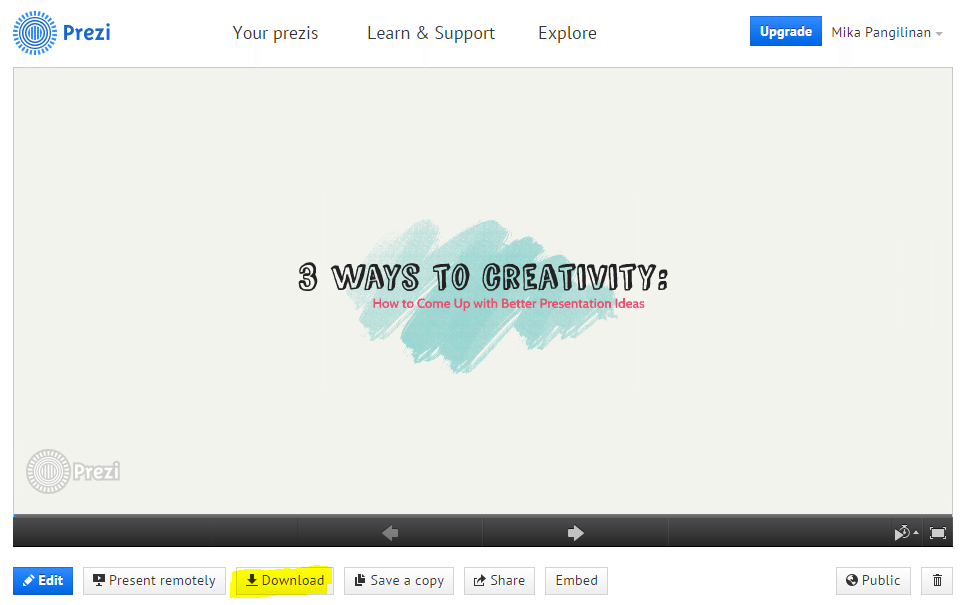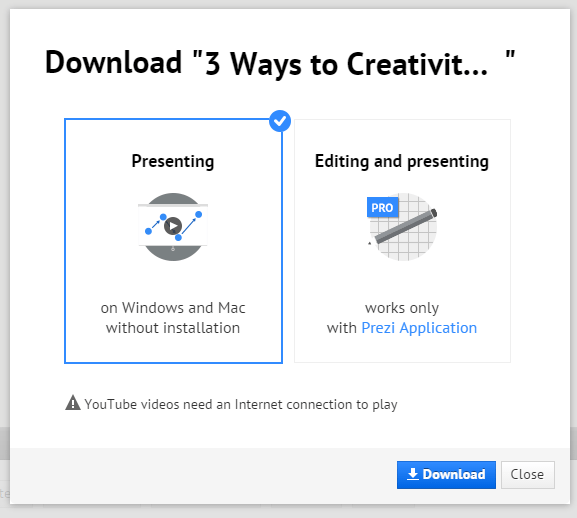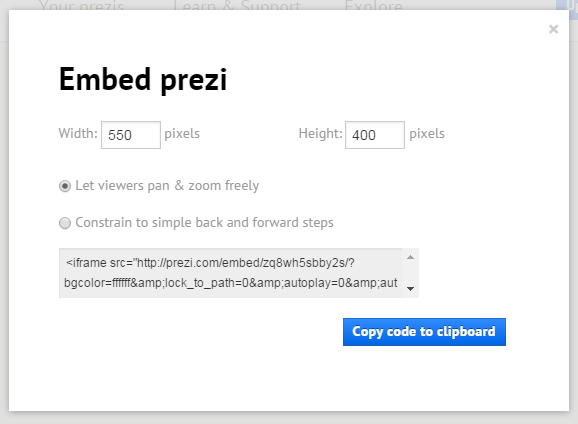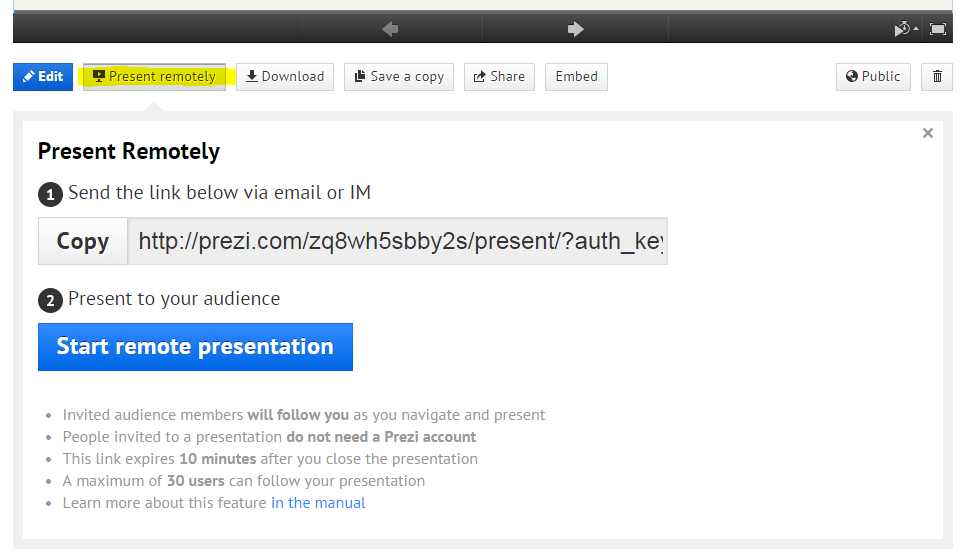After creating the perfect prezi, it’s time to share your ideas with the world. For this week’s Prezi Feature, we discuss the different ways you can share your presentation and reach out to any type of audience.
It took some time to get there, but you’ve finally finished creating the perfect prezi. After reviewing your presentation one last time, you decide that it’s ready to reach the eyes (and ears) of a larger crowd. So how do you make sure that your prezi reaches its intended audience? Well, it will all depend on who you’re trying to reach out to. Did you make your prezi for a big pitch? Is it a part of your content marketing campaign? Are you leading an online meeting with attendees scattered all over the country? Whatever the case, it’s easy to present and share your prezi any way you want.
Portable Prezi: For a traditional audience
Whether it’s inside a boardroom or an auditorium, traditional presentations are delivered directly to an audience. For situations like these, you might find yourself with one very practical concern. What if the venue you’re presenting at doesn’t have a reliable Internet connection? How can you use your prezi if you can’t access it online? To avoid any awkward mishaps, take the extra step to download a portable prezi.
Basically, a portable prezi is just the downloaded version of your presentation file. It’s something you can access on a Mac or PC without the use of an Internet connection, working the same way that a PowerPoint file would. It’s a great way to make sure your prezi is ready to go once you begin setting up inside the presentation venue.
To get your portable prezi, head to your library and click on the presentation you want to save. Next, find the ”Download‘ button at the bottom of your Prezi player.
When the pop-up window appears, choose the ‘Presenting‘ option. Hit the blue button and just wait for your download to finish. If you encounter an error, Prezi will quickly prompt you to restart your download.
When the whole process is over, you’ll get a ZIP file in your hard drive. Unzip the folder and click on the .exe file if you’re a PC user or the Prezi file if you’re on Mac.
Embedding Prezis: For a content marketing campaign
Another way you might want to share a prezi is by including it in your content marketing campaign. If this is the case, you can easily embed your prezi on to your company blog or website.
Access the prezi you want to share through your library and click on the ‘Embed‘ button underneath the player. When the pop-up window appears, all you have to do is copy the HTML code and paste it to wherever you’re editing your content.
You can also adjust the size of the embedded prezi, and determine whether your audience will be free to pan and zoom across your presentation.
Present Remotely: For an audience gathered online
What about scenarios when you have to deliver the entirety of your presentation online? If you’re presenting to an audience that can only gather online, you have the choice to present your prezi remotely.
Like in the last two methods, all you have to do is access your prezi through the library. This time, you’ll need to click on the ‘Present Remotely‘ button below the Prezi player. Once the pop-up appears, copy the link that’s provided to you and send it to your audience. Once everyone has the link, you can click on ‘Start remote presentation‘.
You can have up to 30 individuals following your presentation and they don’t have to be Prezi users. However, when other Prezi users are following your presentation, you’ll see their avatars pop-up at the side of the screen. To turn the presentation over to any one of them, you can click on their avatars and choose ‘Hand over presentation‘.
As you can see, it’s not that hard to share a prezi to your intended audience. In fact, you can do it with relative ease. After all your work to polish both content and design, your prezi deserves a wider audience.
Featured Image: Featured Image: Death to the Stock Photo / Prezi logo via Wikimedia Commons