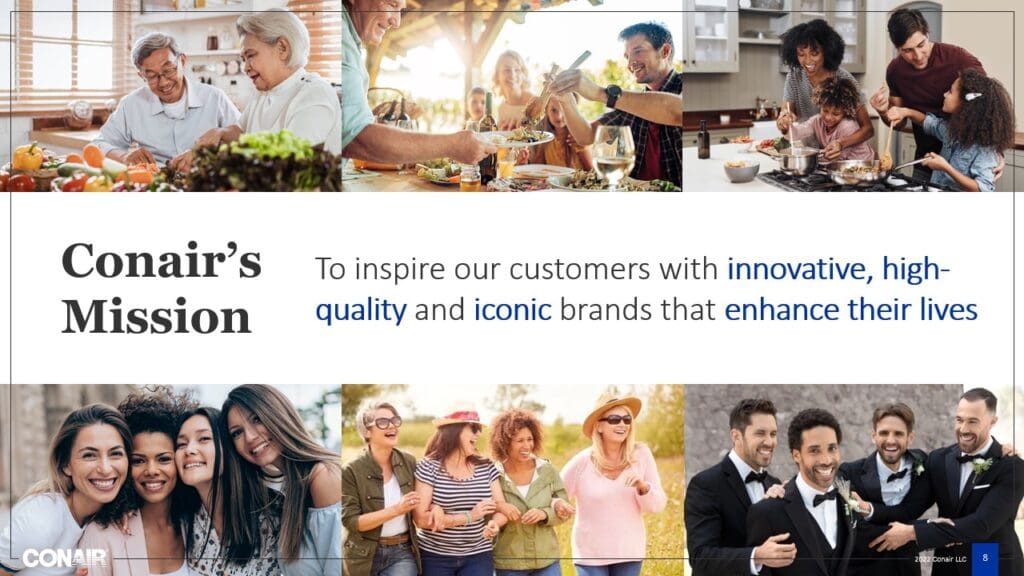I’m sure you’ve tried karaoke to wind down with colleagues after a long day of work. But have you ever thought to give PowerPoint Karaoke a try?In PowerPoint Karaoke, participants are challenged to take the stage and deliver a presentation based on slides they’ve never seen before. The rules are pretty simple. Instead of singing power ballads, participants will need to make sense of random slides, and connect it to an assigned theme. They will also be restricted by a time limit. The results are usually pretty crazy and absurd. To give you a clue, here are some slides from a PowerPoint Karaoke event held in Seattle last 2012:
As you can probably imagine, PowerPoint Karaoke can lead to some pretty hilarious situations. The best speakers are those who are willing to step out of their comfort zone, ready to have fun while practicing their improvisation skills. It’s the perfect game for anyone looking to deliver better and more engaging presentations.
Getting started:
If you’re ready to throw your own PowerPoint Karaoke party, here are some tips to help you get started:
- Build your PowerPoint decks beforehand. Be creative and go for slides that will challenge the participants. If you want, you can find presentations online and edit them for your use. Five to seven slides per deck will do.
- At the event, let the participants draw for their speaking order and assigned theme. This will give everyone an even playing field, and prevent people settling for topics they’re familiar with.
- You can decide whether you want speakers to control their own deck, or have the slides auto advance.
- Set a time limit that’s no more than 5 minutes.
- Decide on a winner by letting the audience vote. You can prepare forms, or just ask them to choose their favorites by show of hands.
PowerPoint Karaoke is a great activity to try with your colleagues. Gather a small group in a room and start having fun. Urge everyone to test their improvisation abilities and improve their presentation skills.
Featured Image: Simon Law via Flickr