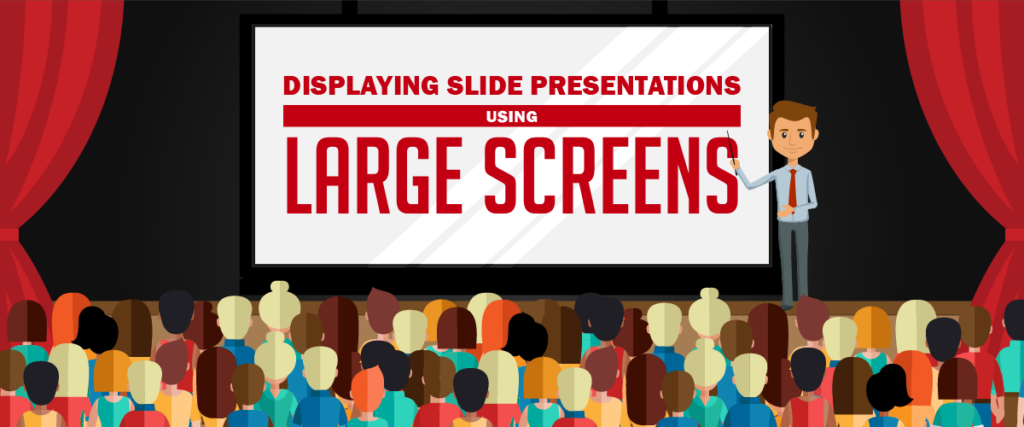Large screens, such as projectors, LED displays, or even interactive whiteboards, can transform the delivery of your slide presentation by creating an immersive and dynamic viewing experience. However, maximizing the potential of large screens requires careful planning and thoughtful design choices. Here’s a guide to effectively displaying your slide presentations using large screens.
1. Optimize Your Slide Design for Large Screens
When using large screens, your slides should be designed to be visually impactful from any distance. Small text or overly detailed visuals can be hard to read on large displays, especially for viewers sitting farther away.Why It’s Important:
- Enhances Readability: Larger fonts and simple layouts ensure that everyone in the audience can read the content, regardless of their position in the room.
- Improves Visual Impact: Large screens amplify visual elements, so bold and clear design choices will create a stronger impression.
How to Do It:
- Use larger font sizes (minimum 30pt for headings and 20pt for body text).
- Limit the amount of text on each slide. Opt for one key point per slide with supporting visuals.
- Use high-quality images and vector graphics that won’t pixelate or blur when scaled up on a large screen.
2. Adjust Aspect Ratios and Resolutions
When presenting on large screens, the aspect ratio and resolution of your slides must match the display to avoid distortion or poor image quality. Many modern large screens and projectors use widescreen formats (16:9), so ensure your slides are set up correctly.Why It’s Important:
- Avoids Distortion: Ensuring the correct aspect ratio prevents your slides from appearing stretched or squashed.
- Maintains Clarity: High-resolution slides provide clear visuals, essential for large displays where every detail is magnified.
How to Do It:
- Set your slides to the correct aspect ratio. Go to the Design tab in PowerPoint, click Slide Size, and select 16:9 (Widescreen) for most modern displays.
- Ensure your presentation resolution matches the screen’s resolution. Opt for at least 1920×1080 (Full HD) or higher if the screen supports 4K.
3. Use Contrasting Colors for Better Visibility
Large screens can sometimes wash out colors, making it difficult to see details, especially in brightly lit rooms. Choosing high-contrast color schemes ensures that your content remains visible and easy to read, no matter the lighting conditions.Why It’s Important:
- Increases Visibility: High contrast makes text and visuals stand out, even in bright environments.
- Prevents Eye Strain: Clear, well-contrasted slides are easier for the audience to focus on and read.
How to Do It:
- Use dark backgrounds with light text (or vice versa) for maximum contrast. For example, a dark navy background with white text works well in most lighting conditions.
- Avoid using colors that blend together or are too similar in tone (e.g., light blue on white).
- Test your slides on a large screen before the presentation to ensure the colors are legible in various lighting settings.
4. Focus on Simple Animations and Transitions
While animations and transitions can add dynamism to a presentation, on large screens, excessive animations can become distracting or overwhelming. Keep animations minimal and purposeful.Why It’s Important:
- Maintains Focus: Simple, subtle animations direct attention without overwhelming the viewer.
- Ensures Smooth Performance: Large screens require more processing power for complex animations, so simple effects reduce the risk of technical issues.
How to Do It:
- Stick to basic transitions, like fades or wipes, to avoid abrupt visual distractions.
- Use animations sparingly, such as highlighting key points or transitioning between major sections of your presentation.
- Test your animations on the large screen beforehand to ensure they run smoothly without lag.
5. Manage Audio and Video Content for Large Screens
Large screens often come with integrated audio-visual capabilities, making them ideal for multimedia presentations. However, it’s essential to ensure that video and audio files are high-quality and compatible with the display system.Why It’s Important:
- Enhances Engagement: Incorporating videos or sound can make your presentation more dynamic, but poor-quality media will detract from the overall experience.
- Prevents Technical Glitches: Ensuring media compatibility avoids playback issues during your presentation.
How to Do It:
- Use high-resolution videos (at least 1080p) to maintain clarity on large screens.
- Ensure that your audio is clear and at an appropriate volume. If the room is large, consider using external speakers to amplify sound.
- Test videos on the large screen to check for smooth playback and synchronized audio.
6. Practice Managing Your Presentation
Handling large screens can be more complex than presenting on a regular monitor. You need to familiarize yourself with the technology and adjust your presentation style accordingly, especially if you’re using multiple screens or interactive features.Why It’s Important:
- Increases Confidence: Familiarity with the equipment ensures you’re prepared for any technical issues and can smoothly manage transitions and multimedia.
- Engages the Audience: Practicing with the large screen helps you use its features to your advantage, such as knowing when to move around the stage or engage with visuals.
How to Do It:
- Practice your presentation in the room where it will be displayed, using the actual screen to get a sense of how your slides look and feel.
- If using interactive features like laser pointers or clickers, ensure that they work well with the large display.
- Familiarize yourself with the screen controls (e.g., switching between screens or managing volume) before the presentation starts.
7. Leverage Multiple Screens
For larger venues or events, you might have access to multiple large screens. This setup allows you to show different types of content simultaneously or ensure that everyone in the audience has a clear view of the slides.Why It’s Important:
- Improves Accessibility: Multiple screens ensure that even those sitting far from the main screen can still see your presentation clearly.
- Enhances Engagement: You can display supporting content on additional screens, such as live polls, social media feeds, or complementary visuals.
How to Do It:
- Plan your content accordingly, deciding what should be shown on the primary screen versus any additional screens.
- Coordinate with your AV team to ensure that all screens are synchronized and displaying the correct content throughout the presentation.
Final Thoughts
Displaying slide presentations on large screens offers an opportunity to create a more immersive, engaging experience for your audience. By optimizing your slide design, using high-quality media, managing transitions and animations, and practicing with the equipment, you can ensure that your presentation shines on the big screen. Whether in a boardroom or conference hall, these strategies will help you maximize the impact of your slides.