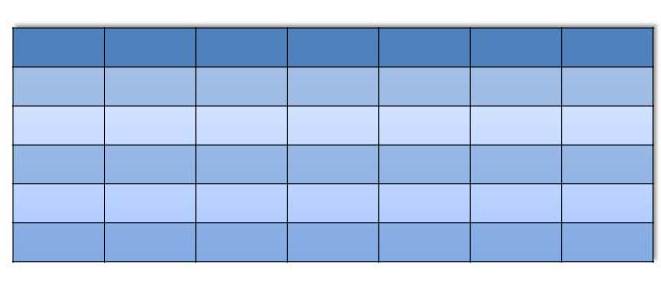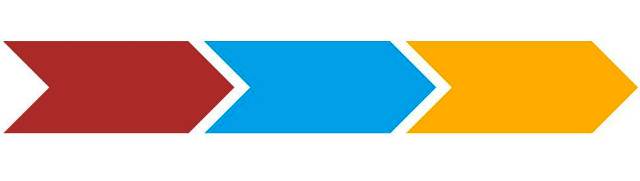One of the most commonly used diagrams in business presentations is the timeline. Many companies, for example, use it to illustrate the highlights of their organization’s growth. Timelines are also great for project management as they allow teams to know the milestones they need to achieve along with the targeted schedule.
A simple way to create a timeline is to use visual elements such as arrows, chevrons, or pentagons along with the table tools. Even if you don’t have an extensive background in creating PowerPoint, you can make your own timeline using those shapes and tools. With just a few tweaks, you can use them to enhance the impact of your timeline.
Here are a couple of steps to follow in creating a basic PowerPoint timeline using a table and some simple shapes.
Draw a Table
The first thing to do is to open a blank presentation in PowerPoint and then draw a table. It’s up to you to decide on the number of rows and columns. You may also apply some colors and styles to enhance the appearance of your table.
Create the Shapes
At this point, you will need two shape designs: the Chevron and Pentagon. Both of these shapes will help illustrate your activities or milestones. On the other hand, the Pentagon is a handy shape to show the initial activity as it has an arrow effect that appears only in the right side. The Chevron shape is suitable for the succeeding activities due to the arrow effect in both sides, providing an impression of movement or progress.
Pentagon
Chevrons
Draw the Shapes on the Table
Lastly, draw the shape designs on the table accordingly. You will assign each shape an activity, which corresponds to certain tasks in your timeline. A Gantt diagram is a type of chart where you can adapt this basic design. You will just have to add some more activities or milestones. This timeline is also useful for other project planning presentations.
The Takeaway
Whenever there’s a need for a graphical representation of a series of events, you can expect timelines to come in handy. You may even use one to represent your own personal milestones.
This basic design is a good start. With more practice and learning, you’ll be able to create more complicated timeline designs in no time.
Reference
Gantt. Accessed May 9, 2014.