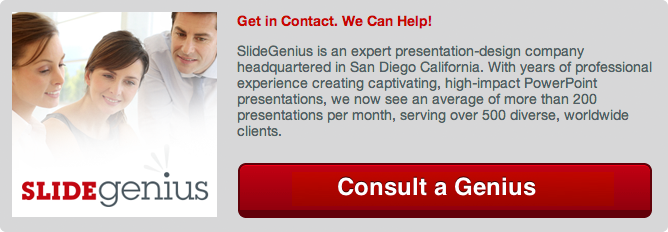While a human element is naturally ideal for presentations, you don’t always have to be in the room with your audience for them to hear your pitch. Turn your PowerPoint presentation into a video, and the amount of people you’re capable of exposing your presentation to increases enormously.
While your professionally designed PowerPoint is obviously a big asset during a presentation, you can further leverage it by using it as a standalone marketing tool.
If you’re simply looking for a way to show people the bare-bones of the presentation in a video format, the conversion process is simple (Here’s a good How To by Microsoft).
This can be useful for internal communication as well. For instance, if you’d like to share a presentation within your company, converting and sending it as a video allows others to open and view it without Microsoft PowerPoint, making it accessible on smartphones and tablets.
SlideGenius can design your presentation to be a video presentation, including professional voice recording and script writing, which is obviously preferable to converting a professional PowerPoint to a video on your own. By having SlideGenius create the entire video package, you guarantee that the video has the same level of professionalism and quality as your in-person presentation.
If this is a tool you plan on using to market your business with–whether you’re posting it on your website or promoting it through social media–you should make it as professional as if you were giving a presentation to potential clients or investors.
References:
“4 PowerPoint Resources You Can’t Miss Out On.” SlideGenius. November 20, 2013.
“Turn Your Presentation into a Video.” Support.office.com.