If there is one social media platform that has changed the way we connect with the world around us, in only 140 characters or less, only one network comes to mind.
Twitter was founded all the way back in 2006, when social media started to take the tech world by storm. Like many young startups, Twitter’s popularity didn’t start growing until a few years later. It’s now one of the ten most visited sites on the Internet.
With over 500 million users and with over 400 million tweets sent daily, the platform has been noted as the “SMS” of the Internet. The application is simply designed to engage and connect users with hashtags and trending topics that spike during notable world events such as The Olympics.

Social media strategists now use Twitter to reinforce their client’s (or own brands) marketing efforts. They take advantage of the platform to boost their presence on the Internet. To successfully use Twitter there are a few rules and regulations one must follow. Some of these guidelines are also applicable in creating an effective PowerPoint presentation.
If you pay attention, there are a few similarities between creating a well-rounded “tweet” and a successful presentation.
Step 1: Simplify Your Thoughts
A tweet can only be 140 characters or less. This means your information has to be condensed and minimized to fit this requirement. A great presentation is one that is simplified. It only has minimal bullets, text, images, and animation.
Overloading your audience with too much of these will distract them from understanding your content. Before you go ahead and add extreme fonts or a fancy template, think about how less is more and how this can positively affect your presentation.
Step 2: Get With What’s Trending
Twitter is known for staying on top of prominent world topics with phrases or words that are “trending” or being tweeted by many users. Try to apply this concept to your presentation ideas. Utilize culturally in tune 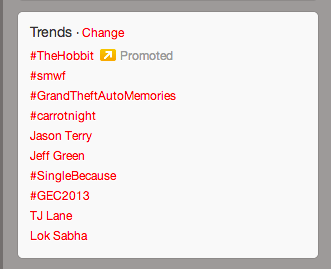 graphics, stories or videos within your presentation to better speak to your audience. Stay on top of the news and understand what’s going on in your audience’s culture. What do they know? What do they believe in? Knowing this ahead of time will allow you to connect with your audience at a higher level.
graphics, stories or videos within your presentation to better speak to your audience. Stay on top of the news and understand what’s going on in your audience’s culture. What do they know? What do they believe in? Knowing this ahead of time will allow you to connect with your audience at a higher level.
Step 3: Get Your Audience to Follow
Within the Twitter world, your “followers” are the equivalent to your friends on Facebook or connections on LinkedIn. You have to constantly engage and entertain your audience or followers if you want them to keep following. The same can be said for presentations.
You want to be constantly interacting with your audience the entire time. Ask them questions. Pause at the end of presentations to get feedback from them. You have to appeal to your audience over everything, if not you are basically speaking to an empty room.
References
“Keeping Your Audience in Mind : The 4 Essential Questions.” SlideGenius, Inc. December 11, 2013. Accessed January 23, 2014.
“Study Shows Simplicity Is Key When Creating a PowerPoint Presentation.” SlideGenius, Inc. July 24, 2013. Accessed January 23, 2014.
Twitter. Accessed January 23, 2014.








