In an age where advances in Internet technology allow us to communicate from nearly anywhere at any time, virtual presentations are naturally becoming more and more prevalent.
We’ve previously pointed out that things like body language, movement, and eye contact are vital in establishing trust with your audience during a powerpoint presentation, but what happens when you’re no longer visible to the people you’re presenting to? When presenting online, whether it’s through Skype or a Webinar, there are a few things that must be done in order to keep your audience captivated in the online world.
Body Language?
Wait, didn’t we just decide that body language isn’t a factor? Well, sort of.

Just because your audience can’t see you, doesn’t mean that there aren’t some indirect effects from your body movement. Rather than slouch in your chair for your entire presentation, stand-up and move around a little. This will open up your diaphragm and amplify your energy, which will be apparent to your audience through the enthusiasm conveyed by the tone of your voice.
Prepare Your Environment
Don’t make the embarrassing age-old mistake of having an alarm or ring go off during your presentation. Close all your windows on your computer that might make a noise, and set your cell phone on silent. We know you probably know better, but this happens far too often not to mention. And if you’re giving your presentation at your desk, remove all distractions your prone to fiddling with while distracted, especially the ones that tend to make noise.

Not that technological mishaps are ever desirable, but they’re especially problematic with a virtual presentation. Make sure you allot twenty to thirty minutes prior to the start of your presentation to make sure all systems are go before crunch time. It’s also a good idea to find a moderator to assist you in managing your presentation in the background and fielding questions from your audience online. You don’t want to have to multitask while keeping the conversation going.
You are Your Slides
Wait, what?
By this, we mean that you won’t get a chance to show off your dazzling smile or your killer wardrobe when presenting through the web. Your presentation deck is the only first impression you’ll be able to make, so you better make sure it’s a good one.
Your slides can tell audiences that you’re a competent, creative, and upbeat person, or they can say that you’re sloppy and uncaring. Your personal appearance wont be there, so added emphasis on your slides is a must.
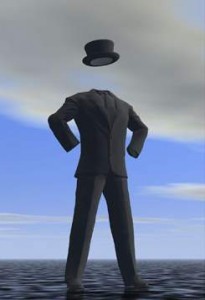
This leads to a common problem with virtual presentations: keeping your audience’s attention. Audience members may click around on the web while you’re speaking, minimize your window and tune out, because as cynical as it sounds, you likely won’t be able to tell the difference.
A captivating presentation deck is the first step toward solving this problem. The second is to stay proactive about directing your audience’s attention back to your slides. This differs from an in-person presentation where you usually remain the center of attention. By constantly referring to your slides, your online audience will have to focus their eyes and ears on your presentation to retain your information.
While you must consider the different senses that your audience will be focusing on in a virtual presentation, the tenants of good presenting remain the same. Do your research, rehearse thoroughly, and show up with a killer presentation deck–you’ll do just fine.








